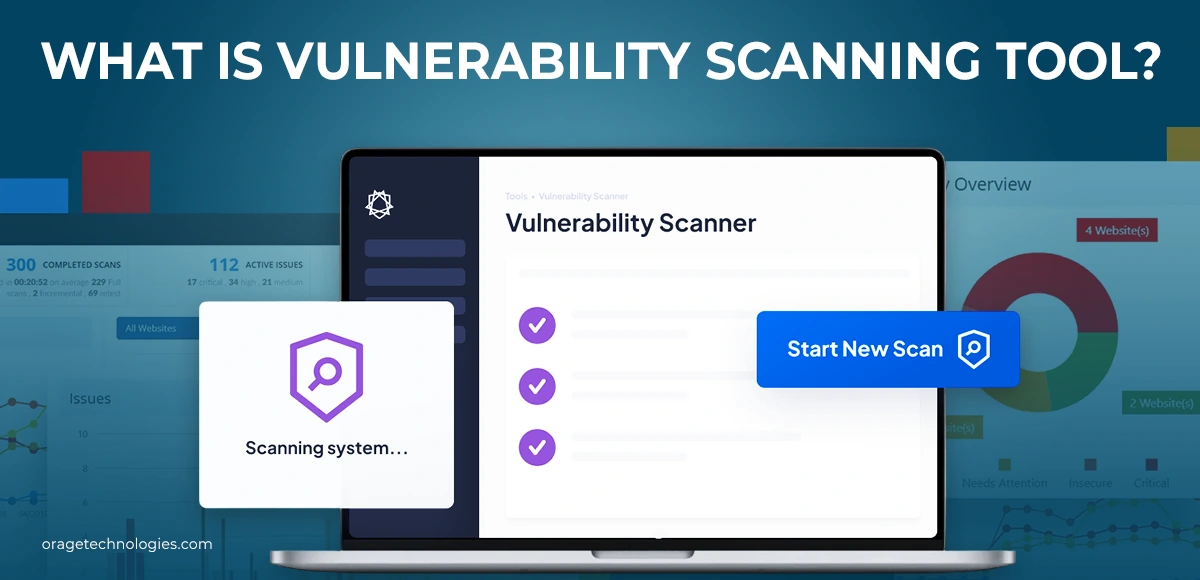
Rahul Beniwal, with over 15 years of experience under his belt- in software development, cloud infrastructure, product management, and systems architecture. These experiences have helped...
Vulnerability scanning is the procedure for identifying security weaknesses and defects. It also conducts regular scans to help organizations address vulnerabilities and reduce the risk of cyberattacks. Many tools help to identify, assess, and report on security vulnerabilities within a company’s infrastructure.
When selecting a tool, it’s important to balance security and usability. Many companies use different vulnerability scanners to ensure they receive full coverage of every asset. Over the years, many tools have been developed. They provide different features and pricing. So, knowing everything about the tool you’re selecting is important for you and your organization.
What is a Vulnerability Scanning Tool?
Vulnerability scanners help to discover, analyze, and report on security flaws. These scans are conducted via automated tools. It helps to recognize potential risk exposures. They also help to attack vectors across an organization’s hardware, systems, networks, and software.
Network vulnerability scanning works differently by targeting particular network interfaces. It includes external and internal IP addresses and Ports. There are two types of scans, including external and internal scans.
External scans are usually performed outside an organization’s network. It targets an exposed IT infrastructure. They allow for identifying and managing weaknesses in peripheral sites. It includes specialised web application firewalls or open ports. On the other hand, internal scans are performed within a company to protect systems and applications.
Vulnerability Scanning Tools Comparison
Here’s a quick comparison between some of the best tools:
| Vulnerability Scanner | Key Features | Complexity | VulScans Performed |
| Tenable | Scans more than 47,000 unique apps and assets. Tenable research often adds zero-day vulns | High but decreased by pre-configured templates | Application and websiteServer, Network, and Endpoint.IoT. |
| Nmap | Free tool.Quick host discovery. | High but simple by a script library. | Network, Server, and Endpoint |
| Invicti | DAST, IAST, and SCA testing.Continuous and automatic scans. | High | Application and Website |
| Vulnerability Manager Plus | It has a free tier.Scans devices for peer-to-peer, end-of-life, and third-party software vulnerabilities, | Low because it’s a focused IT infrastructure tool. | Server, Network, and Endpoint. |
| StackHawk | It offers unlimited free DAST scans for one app.CI/CD, Slack and GitHub integration. | It’s low because it’s a focused DAST tool. | Application and website. |
| ConnectSecure | Ticket generation and automated alerts.Multi-tenant reporting and scanning. | Low because it’s a focused IT infrastructure tool. | Endpoint, Network, and Server. |
| Wiz | Kubernetes and native cloud vulnerability scanner.Scans infrastructure-as-codes. | Low because it’s a focused IT infrastructure tool. | Container and Cloud. |
7 Best Vulnerability Scanning Tools
Here is the complete list of vulnerability scanners and their features ;
1. Tenable
Tenable is one of the most popular tools. It offers combined capabilities for web app and network vulnerability scanning. Tenable uses Nessus technology to provide web and network vulnerability assessments. It also uses predictive prioritisation. Tenable helps combine threat intelligence and vulnerability data to develop a detailed risk score.
Key features:
- Automatic full scans.
- Preconfigured templates.
- Automated alerts.
- Continuous scans.
- Multi-tenant options.
Pricing:
- Tenable Web App Scanning: Starts at $5,250 per year for five domains.
- Nessus Essential: Free, but it only scans 16 IP addresses. It also doesn’t include content audits, compliance checks, or technical support.
- Professional: It starts at $3,590 per year for unlimited configuration and IT assessment. It also offers options for on-demand training and advanced support.
- Expert: It starts at $5,290 per year. It builds off of Nessus Professional to add infrastructure as code (IaC) scanning, external attack surface discovery, and more.
2. Nmap
Nmap vulnerability scan incorporates pre-configured scripts. It methodically scans open ports on every IP address in a target range for possible weaknesses. It offers a lightweight, free, and quick solution as an open-source tool.
Key features:
- Uses IP/TCP stack factors.
- 500+ pre-configured scripts.
- Quick host discovery.
- Custom scripts.
Pricing:
- Nmap vulnerability scanner is an open-source tool. It’s free to end users and only needs a license when combined into commercial tools.
3. Invicti
Invicti, formerly known as Netsparker, delivers a complete list of web app vulnerability scans. This scanner offers SaaS-hosted and automated on-premises scanning. It integrates with classic development pipeline tools for effective workflows.
Key features:
- Continuous and automated scans.
- SCA, IAST, and DAST options.
- Continuous updates.
- Crawls difficult paths and dynamic input pages.
Pricing:
- Standard: It offers on-premises installation for one user for a desktop scanner.
- Team License: It provides continuous multi-user access. It also offers capabilities for built-in workflow tools, asset discovery, and PCI compliance.
- Enterprise: Licenses offer access to hosted and on-premises deployments. It also provides dedicated tech support and custom workflows.
4. Vulnerability Manager Plus
Vulnerability Manager Plus is for small IT teams. It allows them to start scanning endpoint devices and web servers for vulnerabilities. There’s also a free tier and free trials. The free tier is for the smallest teams. They can create a vulnerability scanning and management program.
Key features:
- Identifies setup vulnerabilities.
- Operating systems and third-party software scans.
- Basic web-server tool.
Pricing:
- Free: Offers scans for up to 5 servers and 20 workstations.
- Professional: It starts at $695 to scan up to 100 workstations.
- Enterprise: It starts at $1,195 for 100 workstations. It also adds audit compliance, remote shutdown scheduling, patch management and more.
5. StackHawk
StackHawk provides limited vulnerability scanning options and also a free tier. It has the capability to fulfil the needs of inexperienced or smaller DevOps teams. The highly focused DAST scanner incorporates CD/CI automation. Those who are unfamiliar with web app scanning can use the free tier.
Key features:
- API Support.
- DevSecOps Integration.
- cURL-based reproduction criteria.
- Custom Scan Discovery.
Pricing:
- Custom Pricing: High discounts are available for large development teams.
- Free Tier: It enables DAST scanning for one application, which is automated in CD/CI.
- Pro Tier: It costs $49 per developer per month (minimum of five). It offers expanded integrations, unlimited scanning, and email or Slack customer support.
- Enterprise Tier: It costs $69 per developer per month. It also offers single sign-on, API access for scan results, and role-based permissions. It has dedicated Slack support and a premiere Zoom support option.
6. ConnectSecure
ConnectSecure is a vulnerability scanner. It managed IT Security Service Providers (MSSPs) and managed IT Service Providers (MSPs). It offers multi-tenant capabilities, flat-rate pricing, and a commitment to distribution through partners.
Key features:
- Multi-tenant capabilities.
- Powerful integration options.
- Visual client dashboards.
- Strong asset and threat management.
Pricing:
ConnectSecure offers a 14-day free trial or four tiers of flat-rate pricing:
- $299 per month (Up to 2,500 devices).
- $499 per month (2,501 to 5,000 devices).
- $999 per month (5,001 to 10,000 devices).
- More than 10,000 devices (Contact for more details).
7. Wiz
Wiz offers specialised vulnerability scanning for Platform-as-a-Service (PaaS). It also includes scanning for multi-cloud and Kubernetes containers. It doesn’t affect the business operations or steal resources from active resources or workflows.
Key features:
- Kubernetes Build in support.
- Native cloud connections.
- Includes zero-day vulnerabilities.
- Infrastructure-as-code scanning.
Pricing:
Wiz does not offer its list pricing publicly. However, it offers custom pricing quotes that are based on the number of billable cloud workloads operating in an environment.
Let’s Wrap Up
Vulnerability scanning tools are important. They help to maintain the integrity and security of networks, systems, and applications. These tools provide a wide range of features. They help to identify, assess, and report threats. When choosing the right tool for your organization, it’s important to look at key features, pricing models, and usability.
Also Read:

Rahul Beniwal, with over 15 years of experience under his belt- in software development, cloud infrastructure, product management, and systems architecture. These experiences have helped him design scalable solutions and businesses. He’s lived the highs and lows of entrepreneurship, guided teams through growth and change, and stayed curious about how technology continues to shape the way we work and live. In his writing, he blends deep technical insight with real-world business know-how, offering readers tools and perspectives that come from actual experience.
More Posts


