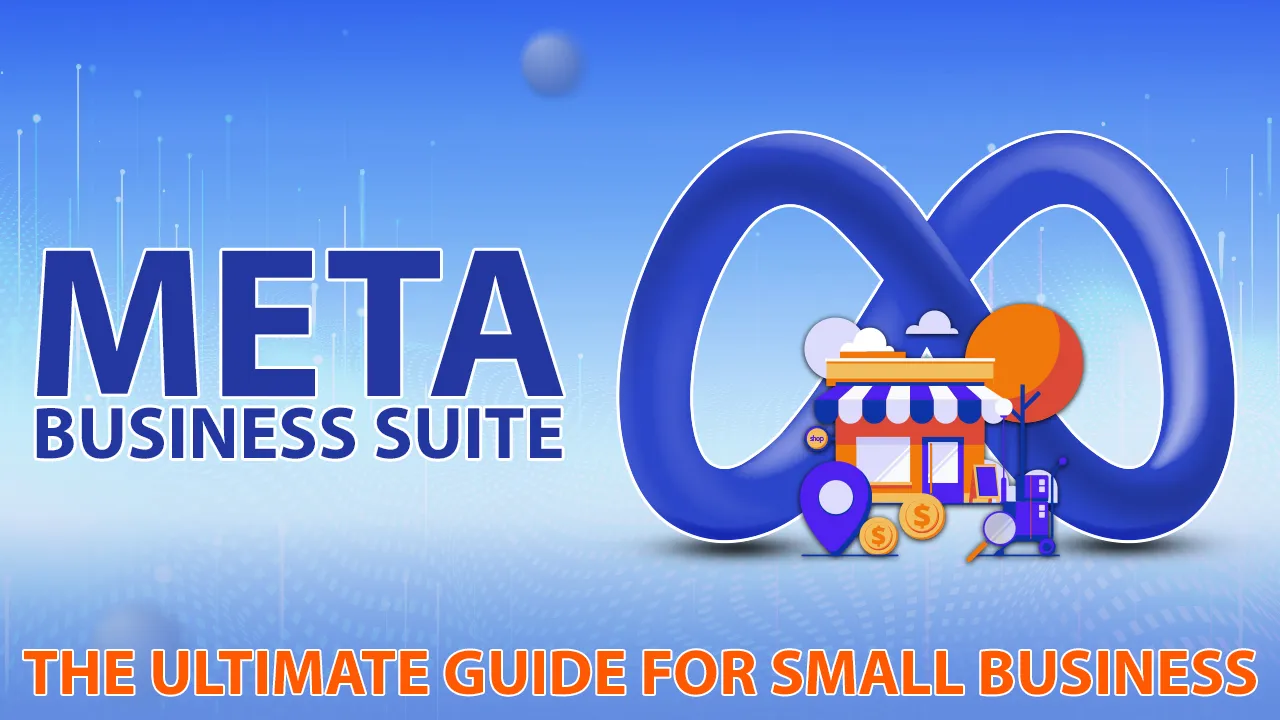
Divya Stuti, with over 5 years of experience in Digital Marketing & Content Writing, has a knack for turning complex Marketing strategies, trends, and jargon...
Are you looking for new ways to connect with your clients on social media platforms? Meta Business Suite is the one thing you need. It is a platform packed with features and tools designed to help small to medium business owners. Also, it helps you find a way to connect with the users, make more sales, and generate more leads.
Let’s see how it can help your small business.
What Is Meta Business Suite?
Meta Business Suite is a platform that you can use to simplify your Instagram business account, messaging, and Facebook page into an easy-to-use dashboard. It lets you respond to messages, view notifications, access account insights, and schedule or create stories, ads, and social posts.
By managing all your accounts, and preferably business accounts, in one place, you can save a lot of time, generate better business results, and manage your business’s social media presence more efficiently. You can also install the Meta Business Suite App to manage your business profiles efficiently.
How To Use Meta Business Suite?
Setting everything up before streamlining your online social media management is important. Follow the steps given below for the Meta Business Suite Login efficiently:
- Creating a Facebook Business Account: Go to the log-in page and choose “Create An Account.” After that, it will lead you to create a new account or log in to your Facebook account.
- Fill up your contact information: Type your full name, birthday, password, business email address, and phone number. This information will only be visible to Facebook to contact you and not your followers.
- Select your Instagram and Facebook accounts: Instagram and Facebook accounts are there for you to claim, but if you are managing an account that is not yours, then you will not be able to select it. To choose an Instagram account, it needs to be changed to a creator or business account. If you want to choose a personal account, Facebook will tell you to switch before continuing.
- Add People to your Business account: Now select your page admins. Type their email address and allot each contact as a business admin or as an employee.
- Last, Review your Business Account: When you finish your selection, click “Confirm.” After that, Facebook will prompt you to the dashboard where you can use specific tools.
Tools To Use In Meta Business:
Let us now discuss the tools in Meta Business Suite that you can efficiently use:
- Efficiently monitor your inbox: With this tool, you can reduce your time by managing your Facebook and Instagram comments in a single place. You can also create automated replies for FAQs (frequently asked questions) with the help of Meta Business Suite.
- Explore more about Meta Insights: Many social tools exist for Instagram and Facebook insights, but only a few compare the built-in option of the platform. With the help of Meta Business Suite, you can easily see the new statistics for all your accounts. On the Meta dashboard, you can also see an overview of how your content performs at a given time. One of the most effective features of the insights is the Audience section.
- Create stories and posts: In the Meta Business Suite Dashboard, you can schedule your Facebook and Instagram posts and stories in a single place. Facebook also lets you see the time slot when your audience is most available. Also, you can use the trending hashtag tool and keep them as your favorite.
- Create Instagram and Facebook Ads: With this tool, you can track your ad performance and also create ads from Meta Business. In the top right-hand corner, click on the blue “Create ad” button, then select your ad goal, start designing your ad and you will see the preview of the ad on the side when you will be designing it.
- Make appointments for your business: Appointment Scheduler is the most essential feature in an online business. Here, you can list services, manage orders, and book appointments.
- Drive leads with Instant Forms: Meta Business Suite’s Instant Forms can help you streamline your Instagram and Facebook to generate more leads.
Why Is Meta Business Suite Important For Small Businesses?
It has become more expensive and complex for small businesses ever since the iOS 14.5 update to reach prospects and attract customers through social media advertisements. This is why Facebook’s parent company, Meta, developed a solution for digital marketing: better accessibility to first-party data.
The Meta Business Suite aims to restrain customer drop-offs by giving small businesses with much information about who is reacting to their ads. This results in small business owners connecting in a better way with their target online market and converting them.
List of the things you can do on Meta Business Suite:
- Generate a to-do list
- Handle notifications on both platforms
- Access audience growth insights and account performance
- Create stories and posts without the need for third-party tools
- Manage and create on both social platforms and also on WhatsApp
- You can see the content calendar
- You can search for content inspiration
- Respond to DMs and comments
- Access commerce manager
Features Of Meta Business Suite That Small Businesses Should Be Using
Do you want to know how Meta Business Suite can aid you in generating leads and securing conversions on social media despite data-tracking limitations? Let us see what tools this particular platform provides and how it can benefit businesses.
- Observe and reply to DMs and comments
Keeping track of DMs and comments on your Facebook page, WhatsApp Business app, and Instagram business account can be a bit time-consuming. Instead of switching between apps on your device or getting flooded with notifications on your computer, Meta Business Suite lets you watch all the conversations going on in your WhatsApp, Facebook, and Instagram business accounts from one place. In this way, you can reply to everything all at once.
- Acquire Business Accounts Insights
Here are some of the insights that Meta Business Suite offers and how you can use them:
- Ad Spend: Track your ad spend on WhatsApp, Instagram, and Facebook and adjust them based on how good or bad your ads are performing on different platforms. In this way, you can double down on more fruitful advertisements on specific platforms. Also, it redirects the budgets of advertisements that are not performing well.
- Audience Demographics: Figure out who interacts with your content and profile across meta-messaging and social media platforms. Meta Business Suite can offer you information about your customers, such as their interests, location, demographics, age, and more. You can use this data to create content for your existing audience, keeping in mind their favorite things. This will also help develop strategies to ensure you reach the right customers and adjust social ad targeting to generate better results. You can manage your posts according to the number of likes, reactions, reach, cost per result, link clicks, shares, and many more.
- Engagement: Determine the level of engagement your boosted and organic posts are getting and which of them are performing best among your customers. Additionally, you can make use of this data to improve the content you publish on social for the future and direct your ad strategies.
- Create and schedule social stories and posts
Meta Business Suite lets you schedule and create social media stories and posts. This platform lets you switch between Instagram and Facebook and see precisely how your content is going to appear on both channels. If you go to the Planner section in the dashboard, you will be able to access a calendar view of future and previous posts.
Additionally, this helps smooth-running your content creation and scheduling process and will avoid using third-party applications to schedule your posts. This platform also lets you see which relevant hashtags are trending for every platform, and the number of posts using a specific hashtag, and provides recommendations to optimize the posts for better visibility.
- Creating and keeping track of ad performance
You can use Meta Business Suite to create ads and keep track of the performance from a single dashboard instead of having various tabs open for Instagram and Facebook ads manager.
You will see the following on the business suite dashboard:
- Post engagement
- Link clicks
- Page likes
- Reach
Additionally, Meta Business Suite can help you create ads that convert, you only have to choose an ad goal:
- Generate more website visitors
- Boost Facebook or Instagram
- Get more inquiries
- Catch more web visitors
- Generate more leads
- Promote a page
- Show your availability and permit customers to book appointments
You can use the “Appointment Scheduler” feature to gather and manage appointment requests and communicate with your customers. It will surely help you to generate as many appointments as possible. This feature makes it easier for customers to make an appointment with the online business since they no longer have to log in to another website to do it. By removing this extra and unnecessary step, you make the process efficient for booking appointments and make it much simpler to gain new customers and close a sale.
Additionally, you can accept an appointment from the latest and repeated customers, adjust time slot availability according to your business schedule, and effectively communicate with customers by sending notifications and reminders for their future appointments. This prevents users from missing their appointments and also encourages them to make return bookings.
If you are using a third-party appointment service, there is no need to worry; you can still use this free tool. You have to only integrate your appointment management tool directly into your page or direct users from your Page to your website through a link.
- Use Instant forms to generate leads
The Instant form feature is the best to generate leads through your social advertisements. One can create custom forms where customers can fill out or respond to MCQs (multiple-choice questions) without leaving the site. Based on the replies, you can filter out those who are not a good fit for your business, those who are sure to make a purchase, and those who are still trying their best to decide what to get.
You can also use this data to serve relevant content and discover how to nurture every customer’s interest so you can completely convert them. Opt for Higher Intent Instant Forms if you are not very worried about volume but are more concerned about generating customers who are interested in your service or products.
- Sending promotional message campaigns
Meta has discovered that more than 70% of users want to be able to connect to businesses the exact same way they contact their family and friends.
No doubt why social advertisements that open to a WhatsApp chat are considered one of the finest ways for businesses to get featured by fresh customers and initiate a conversation.
This is why Meta has developed the latest feature where businesses can create promotional message advertisements and send them instantly to the inboxes of customers who opt into communication. As a result, small to medium-sized businesses can efficiently respond to customer queries and generate more sales.
How To Add Admin To Meta Business Suite?
Adding admins to Meta Business Suite is essential for efficiently managing your business’s Facebook and Instagram pages. Follow the steps below to add admin to the Business Suite:
- Choose “All Tools” on the sidebar.
- Now, select “Page settings” to manage your page roles, WhatsApp and Instagram connections, and many more.
- Click on “Page Roles” and see who is managing your page at a glance, you can also assign other people to help manage your page.
- On the ‘Page role’ option, scroll down to the ” Assign a new page role” section.
- Now, you can search for your new admin with their email address or name associated with their FB page. From the dropdown menu on the right side, select ‘Admin’ and click ‘Add.’
How To Setup Meta Business Manager?
Before you start setting up your meta business manager account, there are some things to keep in mind:
- A personal Facebook account.
- You can only create up to two business manager accounts.
Now let us discuss the steps:
- Create your Business Manager Account: After logging in to your Facebook and Instagram accounts, enter your account and name to create your business account, verify, and submit. Verify your email by confirming, and after confirming, enter your business details.
- Add your Business Page: From the business manager menu, select ‘Business Assets’, then ‘Pages,’ and ‘Add Pages’. After that, you will be asked to select from a few options for choosing a Facebook page. If you select ‘claimed an existing Facebook page,’ you have to type your business name in the text box.
- Add Your Facebook Ad Account: From the dashboard, click Add Ad Account, and enter the ad account ID from the ads manager.
- Add people to manage assets: The business manager permits you to add team members to have a whole group of users working on your Facebook ad campaigns and business page.
- Connect business partners: Click on Business Settings, then ‘Partners,’ then click on ‘Add’. Your business partner must have a Business Manager ID, which they have to give you.
- Add your Instagram account: After setting up your Facebook assets, you can also connect your Instagram account to Meta Business Manager.
- Setting up Facebook Pixels: Pixels are a small code that Facebook generates. Placing this code permits you to access some information that will enable you to optimize Facebook ads, remarket to leads, track conversions, and more.
- Improve security on your account: One of the best features of using Meta Business Manager is that it provides extra safety for all your business assets.
How To Create Your First Campaign In Meta Business Manager?
After following the above steps carefully, it is time to create your first campaign in Meta Business Manager. Follow the steps below to create one:
- Click “Ads” in the left column from your Business Manager dashboard.
- This will prompt you to your ads dashboard, where you will get to see an overview of metrics from the latest ads. In the top right corner, click on the blue “Create” button and create a new ad.
- Now select your goal, set your schedule and budget, target your audience, and select your specific ad placements and types. With Automated Ads, you have the option to get personalized suggestions or boost the already existing content.
How To Create An Event In Meta Business Suite?
Creating a Facebook event through the Meta Business suite is the secret technique to engage more audiences. Follow the steps below for a compelling Facebook event ensuring maximum engagement rate:
- Selecting the suitable event type
- Adding a convincing event description and name
- Set the time, date, and duration of the event
- Provide the location details accurately with some additional details
- Customize the event settings
- Design eye-catching event visuals (event banners and cover photos)
- Optimize visibility by properly targeting your audience
Meta Business Suite Vs Business Manager
| Features | Meta Business Suite | Facebook Business Manager |
| Accounts managed | FB and Instagram Business accounts | Facebook ad accounts and pages only |
| Access | Mobile apps and desktop | Only desktop |
| Integrated ads management | No | No |
| Focus on content creation | Yes | No |
| Platform for ads management | N/A | Facebook ads manager |
| Integration with WhatsApp | Yes | Limited |
| Inbox management | Yes | Yes |
| Schedule posts | Yes | Yes |
| Analytics | Advanced | Basic |
| Post recommendations | Yes | No |
| Multi-language support | Yes | Limited |
Conclusion:
Meta Business Suite provides many tools and features that permit your small business to connect with customers in fresh and latest ways. By making it extremely easy for users to set an appointment, reach out to you, and manage all of these activities from a single dashboard. Despite the data-tracking restrictions, you can simply and efficiently generate more leads and make more sales.
Frequently Asked Questions (FAQs):
- What is Meta Business Suite for?
Meta Business Suite is a versatile and powerful tool for managing your Instagram, Facebook, and Messenger presence from a unified, single platform. This platform offers a huge range of features that simplify and make SMM much easier, helping you reach your target audience more efficiently.
- Does Meta Business Suite cost money?
Meta Business Suite is a free platform streamlining your Instagram Business account, Facebook page, and messaging into one easy dashboard.
- Is Facebook Business Manager the same as Meta Business Suite?
Meta Business Manager ( Facebook Business Manager) and Meta Business Suite (Facebook Business Suite) are platforms you can use to manage Meta accounts and business tools.

Divya Stuti, with over 5 years of experience in Digital Marketing & Content Writing, has a knack for turning complex Marketing strategies, trends, and jargon into interesting and easy to digest blog posts. Whether she’s breaking down the SEO, Social Media or decoding campaigns, Divya knows how to make marketing feel exciting and easy to understand. Armed with a sharp eye for strategy and a storyteller’s instinct, she writes with clarity, creativity, and just the right dose of wit.
More Posts

