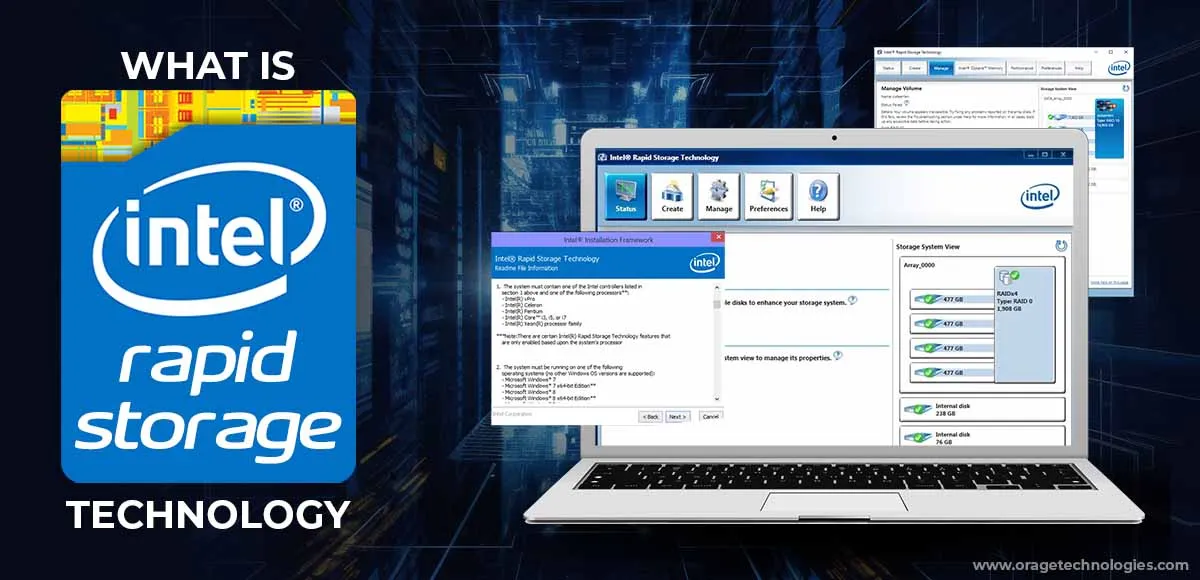
Divya Stuti, with over 5 years of experience in Digital Marketing & Content Writing, has a knack for turning complex Marketing strategies, trends, and jargon...
In this era, where data is the real king, the importance of reliable and efficient storage solutions cannot be overblown. Enter Intel Rapid Storage Technology (RST), a comprehensive tool that ensures the transformation of your experience of digital storage.
However, like any other software, it is essential to understand its motive and identify whether it’s necessary for your particular needs. In this blog, we will dive into the key aspects of RST and will help you determine whether you should keep it on your system or uninstall it.
Let us now drive into the important details of this technology and find out how it can supercharge your computer’s performance.
Intel Rapid Storage Technology: A Glance Into The Future Of Storage
Intel Rapid Storage Technology, also known as Intel RST, is a storage solution introduced by Intel to boost the reliability and performance of computer systems with SATA drives. It is basically software combined with a driver accelerating and optimizing the transferring of data between traditional hard disk drives (HDDs) and high-speed solid-state drives (SSDs).
By operating multiple drives as if they were one, Intel RST can boost the speed at which data is read from and then written to the storage devices. This technology is especially useful for those users who demand faster data retrieval, quicker boot times, and overall boosted system responsiveness.
Intel RST facilitates features such as a Redundant Array of Independent Disks setup (RAID). It helps to offer increased performance and data protection. It also supports multiple RAID configurations, permitting users to customize their system’s storage to meet particular needs, whether focusing on speed, redundancy, or a combination of both.
Additionally, Intel’s Smart Response Technology allows users to set up a hybrid storage environment easily. It also pairs a tiny SSD as a cache with an HDD, connecting the speed of the SSD with the capacity of the HDD to create a high-performance, cost-efficient storage solution.
Importance Of Intel Rapid Storage Technology:
Intel Rapid Storage Technology stands out as a vital advancement in the domain of computer storage solutions, especially for systems using SATA drives. The vital benefits of using RST can be summarized below:
Improved Data Protection:
The technology includes stripping and data mirroring features. These features also play a vital role in safeguarding data against possible drive failures, ensuring enhanced data security.
Enhanced System Performance:
RST immensely lessens the time needed for systems to boot up and for the applications to load. Utilizing the combined abilities of HDDs and SSDs improves overall system responsiveness, permitting for more effective use of resources and time.
Ease Of Installation:
Installing Intel Rapid Storage Technology is straightforward. It includes installing and downloading the driver from Intel’s website. Also, configuring the virtual drive using the RST software.
Improved System Reliability:
Intel RST utilizes RAID technology and distributes data across various drives. This distribution particularly reduces the likelihood of entire data loss in a drive failure event, providing a more steadfast storage solution.
Cost-effectiveness & Compatibility:
Intel Rapid Storage Technology is compatible with a wide range of systems that support AHCI and RAID modes. Additionally, it permits users to gain the highest performance of an SSD without the need to invest in a huge-capacity SSD, thus providing a cost-effective solution.
Efficient Use Of Space:
Intel Rapid Storage Technology permits the creation of a virtual drive combining the speed of an SSD with the huge storage capacity of an HDD. This combination offers the benefits of both drive types, ensuring ample storage space and fast performance.
Installation Ease & Features:
Intel Rapid Storage Technology, which includes a user-friendly GUI for configuring RAID ranges and operating storage devices. It also helps advanced features like TRIM commands for SSDs and S.M.A.R.T monitoring. Additionally, it includes support for Intel Optane memory to improve storage performance.
Benefits And Core Technologies
Intel Rapid Storage Technology integrates features such as Rapid Recover Technology and RAID to improve the solid-state drives and SATA disk capability. The software provides multiple core benefits, including:
- Storage Performance: Enabling configurations like RAID 0 enhances data access and speed.
- Data Protection and Reliability: Features like RAID 1, RAID 5, and RAID 10 offer fault tolerance and data redundancy, helping to protect against data loss and disk failure.
Supporting technologies like NCQ and AHCI are integral to Intel Rapid Storage Technology and enhance the capability of storage operations. Intel’s Smart Response Technology boosts PC responsiveness by allowing an SSD to act as a cache for repeatedly accessed data.
Supported Systems and Hardware
The Intel RST firmware and driver work with a wide range of Intel processors and chipsets, such as Ice Lake, Core i9, and Alder Lake. The compatibility boosts to multiple hardware configurations and operating systems. Here is an overview:
- Drives: It helps to facilitate the RAID configurations with PCle NVMe storage, SATA disks, and solid-state drives.
- Chipsets: Intel Rapid Storage Technology helps multiple Intel chipsets.
- Systems: Mobile and desktop systems using supported Intel Chipsets can operate Intel RST.
Before using Intel Rapid Storage Technology, it is vital to check in the BIOS menu whether the system supports a Volume Management Device (VMD) and ensure the appropriate settings are configured.
Configuring RAID Levels For Multiple Needs
Correctly setting up RAID levels can lead to widely various outcomes depending on the user’s requirement, be it data protection, speed, or a balance of both of them. Here is hope they are different:
- RAID 0: It offers improved speed by distributing data across various drives but provides no fault tolerance.
- RAID 1: Offers data redundancy by replicating data across two drives for shielding against failure.
- 5 RAID and RAID 10: These provide a variety of data protection and speed, using various drives for performance improvements and data redundancy.
- Matrix RAID: Helps for various RAID levels on distinct partitions of the same drive customized user needs.
Configuring these RAID levels can be performed through the Intel RST BIOS menu. It can also be performed within the operating system utilizing the Intel RST application. Relying on the system’s needs, Intel Rapid Storage Technology offers multiple options to optimize storage for an enhanced computing experience.
Maximizing System Performance
Intel Rapid Storage Technology can remarkably accelerate a system’s performance, especially in RAID 0 configurations. RAID 0 divides data across storage drives, helping improve response times and faster data access.
When paired with Intel Optane Memory, the technology further improves system speed, lessening file and application loading time. This boost is particularly beneficial in resource-intensive duties like video editing.
- Caching: uses fast memory to store regularly accessed data, helping to speed up write/read processes.
- CPU Load Reduction: By offloading storage procedures from the CPU, Intel Rapid Storage Technology helps the CPU to focus more on vital tasks.
- Dynamic Storage Accelerator: It adapts system power policies to improve storage performance dynamically.
- Link Power Management: It saves energy by putting SATA links into a resting state when not in use.
Recovery And Management Features
Intel’s technology provides users with storage management tools seamlessly. The software also includes Rapid Recover Technology. It helps to create recovery points to secure data and helps Intel Rapid RAID. It also aids in configuring RAID levels for improved data protection.
- Advanced Host Controller Interface (AHCI): It allows features like native command queuing and hot-plugging.
- Rapid Recover Technology: It enables users to recover a system if a drive failure happens quickly.
Downloading And Installation Process:
Intel Rapid Storage Technology download is a relatively simple process that can efficiently improve your system’s performance, particularly if you are using RAID configurations or various drives. Here is a detailed guide on how you can install and set it up:
Downloading Intel Rapid Storage Technology:
- Visit your computer manufacturer’s or Intel’s website to download the suitable Intel RST driver for your system. It is essential to select a version that is compatible with your hardware and operating system.
- As of April 2023, the latest version of Intel Rapid Storage Technology was 18.7.6.1010.3. This version supports multiple features, including Intel VMD support on 11th-generation platforms, system acceleration with Intel Optane memory, and configuration and maintenance of RAID 0/1/5/10.
Installing Intel Rapid Storage Technology:
- After the downloading process is complete, run the SetupRST.exe file to start the installation. Then, the installer will guide you through the procedure.
- Imagine you are installing the latest operating system on the NVMe storage drive. In that particular case, you may have to load the Intel Rapid Storage Technology driver during the installation process of the operating system. It also involves using a USB drive with the driver folder and choosing the “Load Driver” choice in the Windows setup.
Setting Up The RAID Ready System:
- If you decide to use RAID, ensure your BIOS is correctly set up. You will need to access BIOS settings, which you can normally do by pressing F2 during startup. After that, navigate to the Advanced or Configuration menu and then to the Drive Configuration menu or SATA Drives. Also, you can set the RAID Mode to RAID only and can enable Intel RAID technology from here.
- Further, save these BIOS settings and exit the program of setup.
Controlling Intel Optane Memory And RAID:
- After installation, you can efficiently use the Intel Rapid Storage Technology user interface to control RAID volumes, allow acceleration of sustaining Intel SSDs, and finally configure Intel Optane memory.
- The RST user interface offers options for making, deleting, and altering RAID volumes, controlling volume, and turning acceleration on or off with Intel Optane Memory-capable apps.
Should You Uninstall Intel Rapid Storage Technology?
Now that we know what Intel Rapid Storage Technology can do, the question which arises in our mind is, should you uninstall it? The answer relies on your particular need and the configuration of your system. Here are some of the few factors to keep in mind:
RAID Configuration
If you have already set up a RAID array using the Intel RST, uninstalling the software can lead to the loss of your RAID data and configuration. In such cases, it is vital to back up your data and view the implications carefully before removing Rapid Storage Technology. If you no longer need the RAID functionality or already have alternative backup measures in place, you can proceed with the uninstallation.
Performance Considerations
If you are solely utilizing Intel Rapid Storage Technology for its caching abilities, it is worth assessing whether the performance boosts justify keeping the software installed.
While caching can improve system responsiveness, the effect might vary depending on the usage patterns and the whole performance with or without Rapid Storage Technology enabled to identify if the difference is important enough to warrant its presence.
Stability and Compatibility
Some users have also reported compatibility problems or stability issues with Intel Rapid Storage Technology. If you are encountering system instability, frequent crashes, or issues with other software, it might be worth considering uninstalling Intel RST as a troubleshooting process.
However, it is advised to ensure that the system firmware and drivers are up to date before making any judgements, as outdated elements can also contribute to compatibility problems.
Future Upgrades
When scheduling to update the storage devices or to perform a smooth installation of the operating system, it is vital to evaluate whether Intel RST is compatible with the latest software or hardware versions.
In many cases, the latest storage technologies or operating system upgrades might render RST unnecessary or obsolete. Research the compatibility of Rapid Storage Technology with the intended update to make a well-informed decision.
How To Uninstall Intel Rapid Storage Technology?
If you have already decided to uninstall Intel RST, it is advisable to follow a systematic way to ensure a clean process. Here are some general steps to uninstall Intel Rapid Storage Technology.
- Back up your essential data: Before making any modifications to your system, it is vital to back up your crucial data and files to prevent any possible loss.
- Scan for Malware: It is always a good idea to scan your system for malware before uninstalling software. Malwarebytes Free is a trustworthy tool for scanning and terminating malware on computers.
- Close any running apps: Before starting with the uninstallation, ensure that all apps and processes related to Intel RST are closed.
- Examine the Control Panel: On your Windows system, open the Control Panel and guide to the “Programs and Features” or “Programs” section.
- Find Intel Rapid Storage Technology: In the installed programs list, locate and choose Intel RST.
- Uninstalling the Software: Click on the “Remove” or “Uninstall” button to start the uninstallation procedure. Follow the instructions to finish the uninstallation process.
- Restart Computer: After uninstalling the software, restart the computer to ensure that all changes take effect.
However, it is important to note that the steps can vary slightly depending on the operating system configuration and version.
Limitations Of Using Intel Rapid Storage Technology:
- Only Limited to Intel-powered PCs: This is not a surprise, but it is also important to highlight that Intel Rapid Storage Technology operates on PCs with Intel processors.
- Does not support NVMe or PCIe SSDs: You need at least one SSD on your PC to utilize Intel RST. It is also important to ensure it is a SATA SSD and not NVMe or PCle.
Conclusion:
Intel Rapid Storage Technology provides refined storage features. These features include RAID caching and management to improve the reliability and performance of storage devices in systems equipped with Intel Chipsets.

Divya Stuti, with over 5 years of experience in Digital Marketing & Content Writing, has a knack for turning complex Marketing strategies, trends, and jargon into interesting and easy to digest blog posts. Whether she’s breaking down the SEO, Social Media or decoding campaigns, Divya knows how to make marketing feel exciting and easy to understand. Armed with a sharp eye for strategy and a storyteller’s instinct, she writes with clarity, creativity, and just the right dose of wit.
More Posts

