
Divya Stuti, with over 5 years of experience in Digital Marketing & Content Writing, has a knack for turning complex Marketing strategies, trends, and jargon...
Do you want to learn a new language or enhance your vocabulary, but using a dictionary seems boring? Or buying a language course feels heavy on your pocket. I have a way of discovering new languages in a fun way. Google Word Coach is a gamified version of language learning where you can learn new words in various languages.
This is a free version of Google that can help you improve your English skills. The best part is that you can utilize this Google feature whenever you want. Let’s get started with the guide to understand the Google Word Coach completely and how to play and learn together.
What is Google Word Coach?

Launched in 2018, the Google Word Coach game is a fun quiz type for anyone who wants to enhance their vocabulary. Initially introduced only in English, it now has over 140 language options. It is one of the simplest ways to improve your vocabulary without the extra effort of taking any course or buying a dictionary of thousands of pages.
This feature is primarily launched to target non-English-speaking countries. It has micro lessons in the form of a game where players can earn points for the correct answer. The scoreboard system keeps the user engaged and motivated to level up and learn more.
Also Read: Chrome Net Internals DNS Tool – Complete 2025 Guide to Clear DNS Cache
Google Word Coach Game Features
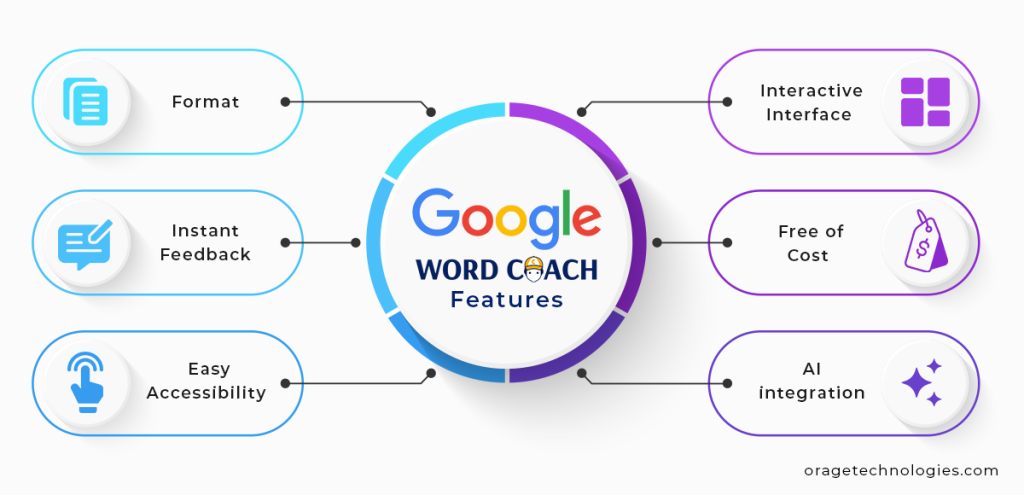
Google Word Coach is a must-try language learning tool to upgrade your English speaking skills. It is one of the most popular language tools because of the features Google provides to its users.
1. Format: It has quizzes in three types: synonyms, antonyms, and images. All these are available in multiple-choice question (MCQ) type, making it simple and easy to learn.
2. Instant Feedback: Google Word Coach game offers real-time information, like every other Google feature. In this game, the players get instant feedback and colour indications for correct and incorrect answers.
3. Easy Accessibility: Unlike other traditional language learning apps, you can access Google Coach Word Game without any app installation or sign-in. You heard it right: there is no Google Word game app.
4. Interactive Interface: The game is getting interesting at various levels with a shareable scoreboard for flaunting your points, a skip button to move forward from a difficult question, level-up cards, and more.
5. Free of Cost: What’s better than a free gamified language learning tool? Google Word Coach is free of cost and has no subscription charges.
6. AI integration: As a Google tool, it uses the most advanced technologies. It uses artificial intelligence for personalised suggestions and questions.
How to Play Google Word Coach Game?
Google Word Coach game is a simple, mini-quiz-based game that anyone can play without expertise. The game has different levels, each level has 5 questions, and after winning a level, players get a reward of 200-500 points.
There are unlimited levels; you can play as much as you want. Also, you can break the Word Coach highest score of 2,235,360 points made by Jyoti Hansdah in May 2024.
Can you break the record? Start with these steps to play Google Word Coach and learn the new languages.
Step 1: Open Google on your browser
Step 2: Type “Google Word Coach” in the search bar

Step 3: The quiz will appear on top of the page
Step 4: Read the question
Step 5: Choose the correct answer from the two options

Step 6: Get instant feedback and score points

Step 7: Keep playing and learning!
Available Languages in Google Word Coach Quiz
This fun and learning game is available in different languages. Google Word Coach in English was one of the first initiatives to teach English to non-English speakers. Now it has over 140 languages like Japanese, Hindi, Dutch, French, and more.
Here are all the languages that are available in the Word Coach quiz game to learn.
| Afrikaans | Akan | Albanian | Amharic |
| Arabic | Aragonese | Armenian | Assamese |
| Asturian | Aymara | Azerbaijani | Bambara |
| Bangla | Basque | Belarusian | Bhojpuri |
| Bosnian | Breton | Bulgarian | Burmese |
| Catalan | Cebuano | Central Kurdish | Cherokee |
| Chinese | Corsican | Croatian | Czech |
| Danish | Divehi | Dogri | Dutch |
| English | Esperanto | Estonian | Ewe |
| Faroese | Filipino | Finnish | French |
| Galician | Ganda | Georgian | German |
| Greek | Guarani | Gujarati | Haitian Creole |
| Hausa | Hawaiian | Hebrew | Hmong |
| Hungarian | Icelandic | Igbo | Iloko |
| Indonesian | Interlingua | Irish | Italian |
| Japanese | Javanese | Kannada | Kazakh |
| Khmer | Kinyarwanda | Konkani | Korean |
| Krio | Kurdish | Kyrgyz | Lao |
| Latin | Latvian | Lingala | Lithuanian |
| Luxembourgish | Macedonian | Maithili | Malagasy |
| Malay | Malayalam | Maltese | Manipur |
| Māori | Marathi | Mizo | Mongolian |
| Nepali | Northern Sotho | Norwegian | Nyanja |
| Occitan | Odia | Oromo | Pashto |
| Persian | Polish | Portuguese | Punjabi |
| Quechua | Romanian | Romansh | Russian |
| Samoan | Sanskrit | Scottish Gaelic | Serbian |
| Serbo-Croatian | Shona | Sindhi | Sinhala |
| Slovak | Slovenian | Somali | Southern Sotho |
| Spanish | Sundanese | Swahili | Swedish |
| Tajik | Tamil | Tatar | Telugu |
| Thai | Tigrinya | Tongan | Tsonga |
| Tswana | Turkish | Turkmen | Twi |
| Ukrainian | Urdu | Uyghur | Uzbek |
| Vietnamese | Walloon | Welsh | Western Frisian |
| Wolof | Xhosa | Yiddish | Yoruba |
| Zulu |
Types of Questions in Word Quiz Game
Word Coach offers three types of questions for language learning and vocabulary enhancement.
- Synonyms: In this type of word coach question, the learner has to choose a word that has a similar meaning to the word given in the question.
- Antonyms: Another type of question is antonym questions. In this, the learner has to choose the word that has the opposite meaning to the word given in the question.
- Image: This one is my personal favourite. Image questions are very fun and easy to learn. In this word coach question type, you have to choose the correct picture for the related question.
Top 10 Most Asked Questions in Word Coach Quiz
Google Word Coach is an AI-powered tool that uses artificial intelligence to offer personalised questions to users. However, the questions may differ for every user according to their preference and language selection. The 10 most asked questions on the Google Word Coach game in English are mentioned below:
- Which word is the opposite of compromise?
- Which word is the opposite of awake?
- Which word is the opposite of winding?
- Which word is the opposite of unwilling?
- Which word is similar to endowment?
- Which word is similar to academic?
- Which word is similar to empathize?
- Which image best fits the word conferring?
- Which image best fits the word shorts?
- Which image best fits the word sandal?
Benefits of Word Coach Game
Google Word Coach is more than just a quiz. It’s your free and fun language trainer. Whether you’re preparing for exams or just want to improve your English, this game can help. From students, professionals, to casual language enthusiasts, it is for everyone.
Here are some of the benefits of the Word Coach tool that make it worth giving a try:
- Boosts your vocabulary quickly
- Makes learning fun and easy
- Great for beginners and advanced learners
- You can play it anytime, even while travelling
I used this tool to expand my vocabulary from common words to sophisticated words. Even if I have not reached the Shashi Tharoor level yet, it has helped me with a variety of words to express my feelings.
Conclusion
Google Word Coach game is a free and fun way to learn languages with 140+ language options. Initially launched for non-English speaking countries, it is one of the most used English learning tools in Asia.
What makes it so popular is its interactive mini-lessons in the form of enjoyable games. The scoreboard keeps the players motivated to achieve the highest score. If you are also looking for an easy way to upgrade your vocabulary, try this tool.
Also Read: Add Me To Search Guide: How To Create Google People Card
FAQs
The highest score on the Google Word coach game is 2,235,360 points made in 2024 by a girl named Jyoti Hansdah.
Yes, Word Coach is an AI-powered tool that uses the user queries to train AI. Moreover, AI integration offers a personalised experience for users.
One of the easiest and free ways to improve your vocabulary is by playing games on Google Word Coach.

Divya Stuti, with over 5 years of experience in Digital Marketing & Content Writing, has a knack for turning complex Marketing strategies, trends, and jargon into interesting and easy to digest blog posts. Whether she’s breaking down the SEO, Social Media or decoding campaigns, Divya knows how to make marketing feel exciting and easy to understand. Armed with a sharp eye for strategy and a storyteller’s instinct, she writes with clarity, creativity, and just the right dose of wit.
More Posts

