
Rahul Beniwal, with over 15 years of experience under his belt- in software development, cloud infrastructure, product management, and systems architecture. These experiences have helped...
Communication has been the most important tool when it comes to the success of any business. Handing calls and messages and keeping personal and professional apart may become difficult with real phone numbers. But Google Voice has made it simpler and sorted for all business professionals, keeping calls and messages in sync without paying huge amounts for expensive VOIP services. And adding the cherry on top, it allows you to access calls from different devices without any hassle.
Let’s take a closer look at understanding this tool and explore how it works.
What is Google Voice?
Founded in 2009, Google Voice is a cloud-based Voice over Internet Protocol (VoIP) phone service that facilitates centralized communication through calls and messages. This offers a one-point management for all the communication. Moreover, it enables call forwarding from one number to another number. This service is completely over the internet, making it easily accessible with just an internet connection, a microphone, and a speaker. This means you can use it on your phone as well as on your desktop, laptop, and any other device. Moreover, it comes with features such as voice transcription, custom greetings, and voicemail, all designed to make communication smoother, more professional, and more affordable.
How Much Does Google Voice Cost?
Google Voice is a very pocket-friendly service and a free tool for communication in the U.S. However, you do need a subscription to place calls overseas and to use them in other countries. Given below are the subscription plans of Google Voice:
Though it requires you to buy a subscription plan, it is still minimal in comparison to other VoIP service providers.
It is worth noting that it is free for personal use, and you get unlimited texts and calls. However, to be able to use this free service, you must have a USA phone number. Though incoming calls are free, to make calls outside the U.S. or Canada, you will require credits.
If you are curious about how much it will cost you to communicate in different countries, try this handy tool from Google listing out call rates. Just select the input and output countries, and you will get charged.
How Does Google Voice Work?
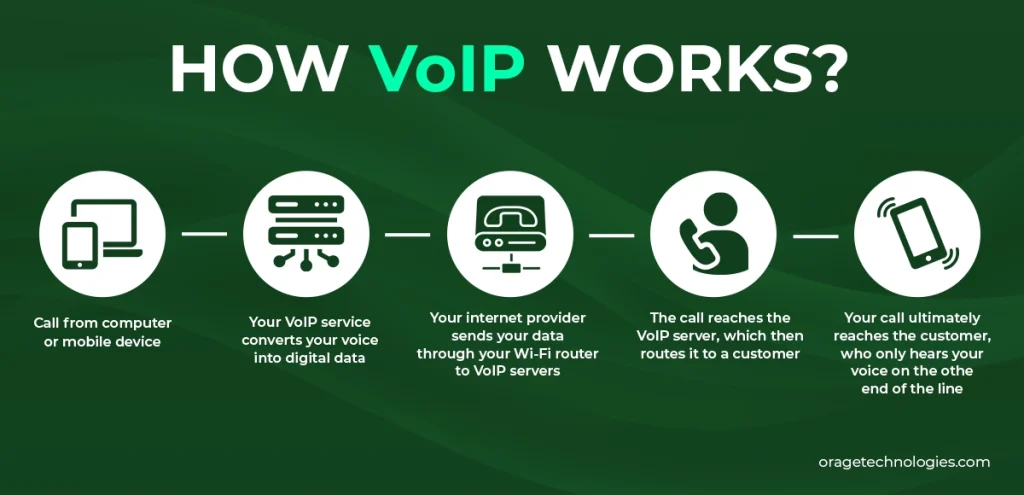
This cloud-based VoIP service works on a very simple framework, and it just requires a broadband connection to work. It translates your voice into digital signals and sends it over the internet. This is why you can use it, even on desktop devices, directly. Even if you want to use it on your phone device, you just need to install the Google Voice app from the Google Play Store.
Note: It is available in only selected countries. Here is the list of countries where Google Voice is available.
How To Set Up Google Voice?
If you are using Google Voice for the first time, you must know that it is a very fast and simple tool. To help you navigate it better, here are some simple steps to set it up.
Step 1: Sign In
Search for https://voice.google.com/ on the browser and sign in with your Google Account.
Step 2: Select Google Voice Phone Number
After signing in, you need to pick a phone number as your Google Voice Number. You can also search for your desired number and opt for a special number if it is available. Just select the city name or area code to check which numbers are available.
One of the special features of this tool is that it allows its users to get a virtual phone number from different places where they are living. Enter the region code of the place you want your number to be.
Step 3: Verify Your Existing Phone Number
Now, after you have selected a phone number, you will have to confirm your real phone number. For this, click on “Verify” and enter your real phone number. Enter the code you have received and click on “Verify.”
Step 4: Confirm and Get Started
Lastly, confirm the number and click twice on “Finish.” You have successfully set up your account. Now you can start using it.
Note: If you want to use it on a phone device, you need to go to the App Store and download the Google Voice App. After a successful download, simply sign in and get started.
Advantages of Google Voice for Businesses
As businesses need to expand, communication becomes complex and extensive, with multiple communication channels to handle. Switching between phones, devices, and phone numbers can be a bit complicated and, at times, frustrating. Thus, every business needs to streamline and simplify communication channels with a smart solution, and it is one of the best options to manage and centralize communication.
Here are eight reasons every business needs to use Google Voice:
1. One Contact For All Calls
You may link several lines to just one number. You are able to receive calls to your Google Voice number wherever you are using your other phones. All your answers can come from one place; you won’t have to switch back and forth between multiple devices.
2. Dial From Gmail
If you use Gmail, you can call others from your inbox. Often, these calls are displayed using random numbers when you look at your caller ID. Thanks to Google Voice, you can choose a special number that is seen whenever you make a call. Doing this allows us to gain trust and acknowledgement.
You can answer calls coming to Gmail or Google Hangouts on your computer, and you don’t need a real phone to do that.
3. Unlimited Messaging
Google Voice allows you to send unlimited free text messages within the United States. It’s useful for giving quick updates, reminding others, or following up. It’s possible to use Messages by sending from any gadget and adding a browser extension for convenient access to Messages located elsewhere.
4. Call Forwarding
It’s easy to switch to a new phone or carrier if you choose. There’s no need to update your contact phone number. After you set up your new device, forward your Google Voice number to it, and you will keep getting calls as before.
5. Voicemail Transcription
With this cloud-based VoIP tool, you can have your voicemails turned into text. The transcribed message in your email helps you save and read the message when you lack time to listen.
6. Personalized Call Settings
You are able to control how incoming calls are managed through settings. You might, for example, have some calls go to voicemail instead of ringing your mobile, decide when certain calls can get through to you, or enable phone restrictions based on contacts. As a result, you have total control over when you work.
7. Call Recording
Are you required to track a meeting with a client or your team? You can record a call by just clicking a button. Using these helps keep important notes, recall past conversations, or aid in learning.
8. Supports Multiple Devices
One of the best things about it is that you can change phones even during a call. You only have to press a button to have your call move to another synced device without cutting off. It’s useful when your phone’s battery is low, or you have to adjust from working at your laptop screen to your phone screen.
Limitations of Using Google Voice:
Though Google Voice has a range of features facilitating smooth communication, it does have some limitations and drawbacks. Some of them are listed below:
- Limited Integration: It works well with other Google applications such as Gmail, Google Contacts, Google Home, etc. However, it doesn’t integrate with applications and tools other than Google.
- Users Limit: The basic subscription plan has a limitation of just 10 users.
- No Collaboration and Share Plan: Google does have call forwarding and voice transcription features that are great for businesses, but it does not have any features supporting internal communication or team collaboration.
- No Toll-Free Numbers: One of the biggest setbacks of using it is that it does not offer toll-free numbers.
The Best Google Voice Alternatives in 2025
Though it is simple and won’t break your budget, starting at just $10/person/month, depending on Google Workspace, and not having many enterprise-grade features, puts it out of reach for many growing companies. For those who require extra tools or want to grow, these are the best Google Voice alternative solutions.
1. Zoom Metered
When you consider Zoom Metered at $10 per user monthly, it offers the same basic price as Google Voice without requiring Workspace. It handles high numbers of incoming calls successfully, backed by strong security and effective ways to manage spam, calls waiting in queues, and voicemail.
Downsides? You need to purchase outbound calls, while there are limitations on possible integrations.
2. MagicJack
MagicJack has a service made specifically for businesses. It is the least expensive option at $9.99 per user per month, and you won’t find hidden Workspace fees.
3. Dialpad
Dialpad can be used at $15/person/month while still giving you options such as hearing voicemail as text, setting up call flows, and using video calls. Because there is no call queue, this phone system is well adapted to groups with average call volume.
Conclusion:
Google Voice is one of the simplest ways to centralize and make communication accessible across devices. Meaning you can make and receive calls and messages anytime and on any device. It is free for personal use, and its subscription plans for businesses are way affordable as compared to other VoIP services. In my view, it is a must-try if you have a small business or are starting to use VoIP. However, large enterprises should explore their alternatives with advanced tools.
Also Read: Dropped Pins in Google Maps – How to Drop and Remove a Pin on Phone & Desktop
FAQs
Yes, Google Voice is still free for personal use, but for business use, you need to get subscriptions that are affordable compared to other VoIPs.
Yes, Google Voice works internationally, and the cost varies for every country you choose. Moreover, it is only available in selected countries.
Though Google Voice is versatile and affordable, it doesn’t offer any team collaboration tools and fails to integrate with applications other than Google apps.
Yes, Google Voice is available on iOS devices, including iPhone, iPad, and iPod Touch. You can access voicemails, place calls, and send messages on Android devices.

Rahul Beniwal, with over 15 years of experience under his belt- in software development, cloud infrastructure, product management, and systems architecture. These experiences have helped him design scalable solutions and businesses. He’s lived the highs and lows of entrepreneurship, guided teams through growth and change, and stayed curious about how technology continues to shape the way we work and live. In his writing, he blends deep technical insight with real-world business know-how, offering readers tools and perspectives that come from actual experience.
More Posts


