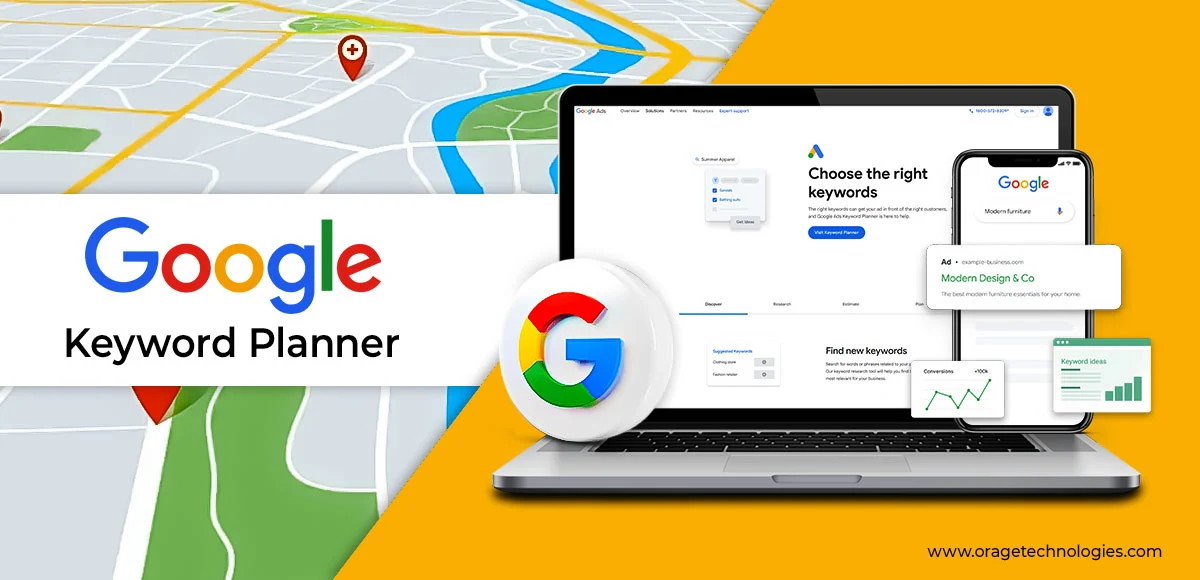
Divya Stuti, with over 5 years of experience in Digital Marketing & Content Writing, has a knack for turning complex Marketing strategies, trends, and jargon...
Google Ads Keyword Planner is one of the most renowned keyword research tools that is known for its free features that stands apart in the crowd. However, most people find difficulty in google keyword planner login and fail to leverage all the tools and features.
If you are one of them then this blog is for you. We have broken down complex login into a step-by-step guide. Let’s start by setting up the Google keyword planner account.
Setting Up Google Planner Account
Setting up a Google keyword planner account is very easy. But most people find it difficult as it requires you to set up your Google Ads account completely.
Step 1: Go to your browser and search for Google Ads- https://ads.google.com/
And then click on the “Discover New Keywords” option.
Step 2: Click on the “Visit Keyword Planner”
Step 3: Now click on “Create Your First Campaign”
Step 4: Enter Your Business Name and Website. If you don’t have a website you can simply write your own name in the place of business Name and any website URL in the place of the website. And then click on “Next”
Step 5: Click on Skip for the next two steps.
Step 6: Now select your main advertising goal and click Next.
Step 7: Now Set the headline, descriptions, and other information of the campaign.
Step 8: Next set your photograph and logo.
Step 9: Select a keyword and now click on Next
Step 10: Now select advertise near your address and Click on Next
Step 11: Set a random budget and click on Next
Step 12: Check your information and go to the next page
Step 13: Confirm your payment information. But don’t worry no cost will be deducted. Now you are ready for the keyword research.
Step 14: In the top right corner of the header search for Keyword planner tool and enter.
Step 15: Click on Discover New Keywords and now choose from any one option: Discover with keyword or Discover with website. And you are all set for your ultimate keyword research journey.
Google Keyword Planner Tool Features
Now as compared to other keyword research tools, Google keyword planner is known for its many features and some of them are listed below:
Fresh Data:
The best part about this tool is that it offers one of the most recent data as it refreshes daily. And change within 7-10 days is recorded. This allows SEO experts to filter out outdated data and only work on fresh datasets.
100% Free Tool:
It is worth a million but will not cost you a penny. This is a tool offered by Google Adsuite and is available for free of cost.
Monthly Search Volume:
One of the most important features of any keyword research tool is monthly search volume. This search volume gives clear data on how many people are searching on average for a particular term. This gives an idea of the probability and ease of getting clicks and ranking on SERP. Many other SEO tools are available online for keyword research that are free such as spyfu, Moz, semrush etc. But all of them offer limited data. While Google Keyword Planner offers the most extensive data.
Keyword Competition:
Another prominent feature of any keyword research tool is competition analysis. Google Keyword Planner shows this competition as low medium and high and it shows how easy or difficult it will be to rank on a particular keyword.
Cost of Bidding:
Along with these features, you can also see the cost of bidding on a particular keyword. Though this feature is not beneficial for SEO professionals it is one of the key aspects that is analysed in a Pay Per Click Campaign.
Range of Filters:
Manually filtering through thousands of keywords is a very difficult task but Google keyword planner makes this heavy work easy by adding various filtering options such as filter by KD, Volume, Global Volume, DR, Traffic, Does not contain Filter etc.
Choose Search Engines:
Moreover, it allows you to do keyword research according to various search engines such as Google, YouTube, etc.
Keyword Suggestion:
Just below your search terms, you will get keyword suggestions that are similar or relevant to your search. Here you will be able to get long tail keywords or secondary keywords.
Refine Keyword:
One of the unique features of this tool is that it allows you a category-wise keyword suggestion on the right-hand side of the keyword planner page.
Find Trending keyword:
Additionally, Google Keyword Planner gives an idea of trending keywords by showing YoY change. If there is any number in the + value of the upward trends sign then it signifies that this keyword is in trend. While when the value of this YoY change is 0. It means that this keyword is not trending.
Get Location-Based Data:
Google Keyword Planner allows you to search the keywords targeting a particular country and even a particular state. Moreover, you can get data like average search volume, YoY change, Bid etc based on that location.
Organize Keywords:
On the left side of every keyword you get a ticking box, that you can select to organize your keywords for your next campaigns.
Competitors Analysis:
One of the standout features of this tool is that it allows competitors’ analysis for free. At the beginning when you get the option “search with the keyword” or “search with website”, choose search with website and then enter your competitor’s URL to see on which keyword they are ranking. From here you can pick the keywords that are relevant to your website.
Keyword Forcast:
Now if you are using this keyword tool for running ads you can also leverage Keyword Forcast and you will be also to see the data on conversions, clicks, and impressions that you are likely to get. But remember this data is not accurate. It is only to give you a rough idea.
The Final Line:
This is how simple yet effective Google Keyword Planner is. From keyword search volume to keyword difficulty and competitors’ insights, you get every at the tip of your finger without hoping from one website to another.
Also Read:
- Ahrefs Review: Premium Analysis, Is Ahrefs Worth Your Money?
- Google Search Console vs Bing Webmaster Tools

Divya Stuti, with over 5 years of experience in Digital Marketing & Content Writing, has a knack for turning complex Marketing strategies, trends, and jargon into interesting and easy to digest blog posts. Whether she’s breaking down the SEO, Social Media or decoding campaigns, Divya knows how to make marketing feel exciting and easy to understand. Armed with a sharp eye for strategy and a storyteller’s instinct, she writes with clarity, creativity, and just the right dose of wit.
More Posts

