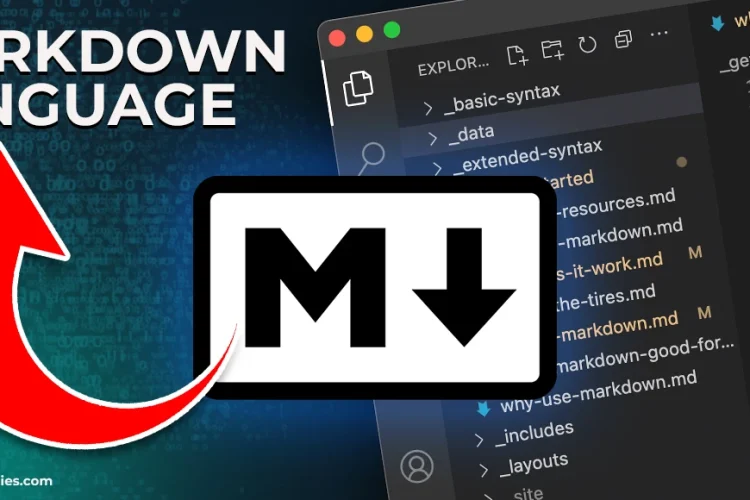Rahul Beniwal, with over 15 years of experience under his belt- in software development, cloud infrastructure, product management, and systems architecture. These experiences have helped...
Git delete local branch, or Git delete remote branch, is important for developers. It helps to ensure project management and team collaboration. But before that, you should know when and why to delete a branch.
Git is a powerful tool for application development. Software developers widely use it to maintain the codebase. By creating many branches, developers can organize their codebase and manage their project’s version history. However, as these branches gathered, it became important to delete them.
So, as a developer, it’s crucial to know how to delete a Git branch remotely and locally. Deleting these branches will enhance productivity.
Introduction
Branches are types of blocks in a repository. Here, developers fix bugs, write new features, etc. For example, there are three developers and they are working on a project. They can create their own branches and start working on them. Everyone can work in their branches because the branches are isolated.
A branch can be of two types:
- Remote: It is located in a remote location, for example, in the GitHub repo.
- Local: It is available on your local machine.
Additionally, there is a third type of branch. It refers to the remote branches, which need to be cleaned during the cleanup process. Today, we’ll discuss many scenarios, including delete the local branch Git.
What Branches are in Git?
A Git branch is a distinct path of development that originates from the main line of development. Basically, a branch is a portable, small pointer to one of the commits in the repository.
The default branch name is “Master Branch” when using GIT. However, you can develop other branches to work on bug fixes or specific features apart from the central codebase.
Some of the common benefits of branches in Git are as follows:
- Parallel Development.
Branching allows many developers to work on various branches simultaneously. It facilitates progress on bug fixes or multiple features independently. This parallel development boosts productivity. It also helps to speed up the development procedure.
- Isolation.
Branches help developers to work on multiple bug fixes or features in isolation. It allows for a more peaceful work without interfering with each other’s work. This way, the risk of conflicts also gets reduced. Additionally, it becomes easier for them to manage significant changes.
- Experimentation.
Branching helps developers to experiment with fresh ideas. It helps them to implement difficult changes without affecting the strength of the main codebase. Developers can create a branch, make significant changes, and test them. They can do all of these without affecting the central branch.
When to Delete Branch Git?
It is best to delete Git branches when they are no longer needed. However, there are some cases when using the Git delete branch feature is important, which are mentioned below.
- The branch is confusing.
If multiple branches have similar names or purposes, developers may be confused. Thus, deleting unnecessary branches can help reduce confusion and make the codebase easier to understand.
- The branch is no longer needed.
It is advised to remove a branch once it has completed its function. When the branch is no longer needed, developers can remove it. It will help keep the codebase well-organized and tidy.
- The branch is causing performance problems.
Having multiple branches in a repository can cause performance problems. Removing unused branches can help enhance the repository performance.
- The branch has been merged.
If the branch has been merged with the main branch, it is advised to delete it. A branch not in use but still in the repository might mess up the codebase. An unused branch can make browsing difficult. Removing these branches makes a repository look user-friendly, tidy, and have good code quality.
How to Git Delete Local Branch?
A Git delete local branch exists only on your personal computer. Also, it is not accessible to the remote repository or other developers. Local branches help to develop new features and fix bugs. They also allow experimentation with ideas without affecting the primary source. The local branch can be removed if it is no longer needed after the changes are merged into the main branch or finished.
Process to Git Delete Local Branch
We have mentioned the step-by-step process of deleting a local branch in Git.
- Open a Command Window or Git Bash Window in the root of the Git repository.
- If required, use the git checkout or git switch command. It will move off the branch you need to delete.
- The next step is to issue the git branch– delete <branchname> command. It is one of the main steps to git delete local branch.
- The next step is to run the git branch -a command. It will verify whether the local Git branch has been deleted or not.
How to Git Delete Remote Branch?
A git remote branch is a branch located in a remote repository, like GitHub. It is used to collaborate with other developers on a project. It lets programmers work on their local branches before pushing their changes to the remote branch. Furthermore, deleting the remote branch helps others to see and evaluate the code.
Process to Git Delete Remote Branch
Follow the steps below for remote Git branch delete.
- Open the git terminal and go to the local repository.
- Use the git branch -r command. It will help to list each remote branch within the repository.
- Scroll the list and select the specific remote branch to delete it.
- Then, use the git push command using the –delete flag. Also, give the name of the remote branch that needs to be deleted.
Git Delete Local Branch Vs Remove
Understanding the idea of removing current branches and deleting local branches in Git is important. It helps for effective branch management. Removing a branch means deleting it from the remote repository. On the other hand, deleting a local branch removes it from the local git repository on an individual PC. Git delete local branch, and the remove branch has minor syntax differences.
Differentiating between these actions is important. This can help developers maintain an organized and clean repository. It also helps them to manage the workflow of local development effectively.
| Remove Git Branch Delete | Git Delete Local Branch |
| Remove git branch deletes is a technical term for removing a branch from a remote repository, like GitHub. | This action involves removing a branch from your local git repository on your PC. |
| Taking a branch out of the remote repository can help declutter the repository. It also helps in removing the branches that you don’t need. | Git delete local branch helps to keep your local repository clean and well-organized. It also helps to keep it free from branches that have already served their purpose. |
| The deleted branch from the central repository affects all users collaborating on the project. | There is a limitation to the branch deletion from your local copy. Also, it doesn’t affect the remote repository or any other collaborators. |
| Command : git push <remote> –delete <branchname> | Command: git branch –delete <branchname> |
Final Line
The Git delete local branch and the remote branch are essential for developers. They help ensure project management and team collaboration. Deleting these branches is important to keep the codebase tidy and well-organized. Removing unused branches can help enhance the repository performance.
Also Read: What Is Quantum Computing?

Rahul Beniwal, with over 15 years of experience under his belt- in software development, cloud infrastructure, product management, and systems architecture. These experiences have helped him design scalable solutions and businesses. He’s lived the highs and lows of entrepreneurship, guided teams through growth and change, and stayed curious about how technology continues to shape the way we work and live. In his writing, he blends deep technical insight with real-world business know-how, offering readers tools and perspectives that come from actual experience.
More Posts