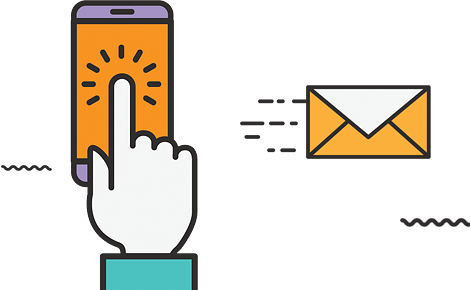Nearly, hackers launch 2,244 cyberattacks every day and that’s nearly one attack every 39 seconds. Shocking, right? And what’s more alarming is that 81% of breaches occur due to passwords being weak, stolen, or being used at multiple locations. This led to the need for a more secure authentication way and here came the Multiple factor authentication. This technology does not rely on any single verification like passwords but involves two or more levels of security checks.
Understanding Multiple Factor Authentication (MFA)
MFA is one of the most advanced security methods to date that works on the principle of verifying identities with the help of two or more evidence from different categories and sources. This is based on the following factors of categories:
- Knowledge: This factor uses some information or something you know such as a password or security question.
- Possession: In this case, the authentication asks for verification from something that you have such as a phone, security key or a token.
- Inherence: This authentication factor requires your natural factors such as fingerprint, facial recognition and behavioural pattern.
MFA vs. 2FA: What’s the Difference?
Many people confuse Multi-Factor Authentication (MFA) with Two-Factor Authentication (2FA). While they’re similar, there are some differences too.
Two Factor Authentication or 2FA refers to a security method that requires two kinds of evidence from two different categories such as a password or a code sent in the text message.
Whereas Multiple factor authentication requires two or more kinds of evidence. This means that 2-factor authentication is a form of MFA.
How Multiple Factor Authentication Works?
Multiple factor authentication works in one of the simplest ways for cyber security and it swears by its name. Let’s look at the process involved in Multiple factor authentication working:
- The first process is very similar to the native or single form of verification that has been used for ages. This is filling up your username and password.
- Next, you will be prompted to verify your identification through another factor. This may be a code sent on your phone or email, approving push notifications on your device or just scanning your face/fingerprint.
- The authentication process that involves more than two factors can ask you for more. It will again need verification from a different source. This adds an extra step to the security and ensures that the data security is not compromised.
This is the best way to secure your digital presence and in order to make it extra secure you can use password generator tools to make complex and robust passwords that are difficult to crack but easy to save.
What is Adaptive Multiple Factor Authenticaton?
Multiple factor authentication can vary from system to system. And they may not be created equally. Adaptive Multiple Factor Authentication is one type. In this system, the security steps involve analyzing the context of each login attempt It can use various factors such as:
- Location: Logging in from a trusted place (e.g., your home) may not trigger extra steps, but doing so from a new country might.
- Device: Accessing your account from a familiar device may bypass additional authentication.
- Behaviour: Unusual activity, like multiple failed login attempts, prompts extra layers of verification.
This dynamic approach provides strong security without adding unnecessary friction for users.
How Secure Is MFA?
The strength of MFA depends on the factors used. For example:
- A combination of a password (knowledge), an OTP sent to your phone (possession), and FaceID (inherence) offers robust security.
- Conversely, relying on weak factors like easy-to-guess passwords and SMS codes may still leave vulnerabilities.
Interestingly, a well-implemented 2FA system can sometimes be more secure than an MFA setup with weak factors. For example, combining location-based signals (inherence) and mobile push notifications (possession) can outshine a basic MFA setup that uses insecure methods.
Overcoming Challenges in MFA Adoption
While MFA offers robust protection, it can sometimes feel like a hassle. A study revealed that in 2018, fewer than 10% of Google users activated 2FA—a clear sign that convenience often trumps security.
To address these challenges, companies are focusing on simplifying MFA:
1. Adaptive MFA: Adjusts security requirements based on risk levels.
2. Single Sign-On (SSO): Reduces the number of credentials users need to remember.
3. Push Authentication: Simplifies the process with automated, one-tap approvals.
4. Passwordless Authentication: Eliminates passwords entirely, replacing them with biometrics or hardware tokens.
Real-Life Examples of MFA in Action:
Many organizations and platforms have adopted MFA to enhance security. Here are a few examples:
- Banking Apps: Financial institutions use MFA to protect sensitive transactions, often relying on trusted locations and device recognition.
- Corporate Networks: Businesses safeguard remote access with VPNs that require MFA.
- Email Providers: Platforms like Gmail and Outlook offer 2FA options, such as SMS codes or app-based authentication.
The Future of MFA
As cyberattacks evolve, so does the need for advanced security measures. Emerging trends in MFA include:
- Zero-Factor Authentication: Reduces user involvement by relying on behavioural and contextual data to verify identity.
- Biometric Advancements: Improved facial recognition and behavioural biometrics for seamless authentication.
- Decentralized Security: Leveraging blockchain and AI to create more resilient authentication systems.
Final Thoughts
As cybersecurity is getting a step ahead in technology, Multiple factor authentication is no longer optional—it’s essential. By layering multiple factors to verify identity, MFA dramatically reduces the risk of unauthorized access. From protecting sensitive organization data or an individual securing personal accounts, MFA is your best line of defence.
Also Read About: What Is Metasploit In Cybersecurity?