Email has been one of the most important forms of communication since the dawn of the digital age. But as every coin has two sides, so does email. Emails have become the easiest way for cyber attacks. One of the most commonly used hacking through email is email spoofing.
What is Email Spoofing?
Email spoofing is a process by which a cybercriminal manipulates an email layout to pretend it is from a genuine sender. Have you ever received an email that seems to be from your manager or from a familiar organization? It is so named, and when you see it, you automatically trust it. But below it, it is a cybercriminal altering the sender’s identity with the message.
Most people don’t pay attention to the header of the email. Sometimes, they rely on the information in the sender’s name displayed in the message. This trust they place can, for instance, make them download dangerous links, open dangerous attachments or even give away important information. That spoofing is possible due to the functionality of the email systems. Email clients automatically provide addresses to the sender. Hence, the outgoing servers cannot authenticate the address as genuine.
The History of Email Spoofing
Email spoofing is not a new concept. It has been in practice since the 1970s. In the beginning, it was employed by spammers to get around filters. However, in the 1990s, the issue started to emerge, and in the 2000s, it became an international cybersecurity problem.
Security controls such as SPF and DMARC were developed only in 2014 to combat email spoofing. Such procedures come in handy when computer programs aim to eliminate fraudulent emails by either consigning them to the spam folder or rejecting them outright. Still, not all email services have embraced these measures, and many users remain at the mercy of hackers and spam designers.
The Impact of Email Spoofing
The statistics surrounding email spoofing are alarming:
- It is estimated that 3.1 billion domain spoofing emails are launched every day.
- Almost all cyber threats begin with an email message used in cyberattacks.
- Since 2016, email spoofing and phishing attacks alone are said to have caused about $26 billion worldwide.
- The FBI, in its 2019 report, found that as many as one in every four cyber threats was of the email phishing kind.
These numbers show you the scope of the issue. A single spoofing attack means severe monetary loss or data desktop, which jeopardises the network.
How Email Spoofing Works
Now that you know how email spoofing works you would be able to identify and stay clear of its traps. Attackers exploit trust. They may pretend to be your colleagues, suppliers or other companies with which your business deals or has affiliations with. Here’s a simplified breakdown of the process:
1. Crafting the Email: Specific scripts can be used to set a desired email for the sender address by an attacker. This setup can actually help to avoid verification systems.
2. Sending the Email: This is a message transfer protocol which transfers the email from the attacker’s server to the recipient server.
3. Email Routing: Since the email transfers from one server to another, every server stores its IP address that is appended in the email header. It tells where this email has been, but most users rarely look at those tabs.
4. Manipulating Trust: The attacker sends an e-mail in the name of a well-known company or an individual, and writes in the same way as the company or a person does.
Spoofing vs. Phishing: What’s the Difference?
Yet, email spoofing and phishing are not the same even if they are most frequently used together. Email spoofing is all about the fake sender identity or the header position of the sender. While the former aims at infecting the computer with viruses, malware or stealing user’s credentials, phishing actually tries to deceive users into providing their personal details.
Common Motivations for Spoofing
1. Stealing Information: Attackers often aim to acquire sensitive data like Social Security numbers or financial details.
2. Account Takeovers: Spoofing can help hackers gain access to online accounts.
3. Distributing Malware: Spoofed emails can contain harmful attachments or links that install malware.
4. Financial Fraud: Spoofing often leads to scams where users are tricked into transferring money.
5. Manipulating Public Opinion: Spoofed emails can influence perceptions for political or special interest groups.
Identifying Spoofed Emails
Recognizing a spoofed email can save you from significant trouble. Here are some tips:
1. Check the Email Header: The header contains critical information like sender and recipient details. Ensure the sender’s address aligns with the displayed name.
2. Look for Inconsistencies: If the email address doesn’t match the sender’s name, it could be a spoof.
3. Assess the Content: Spoofed emails often use alarming language to create urgency. If the tone feels off, be cautious.
4. Beware of Personal Requests: Legitimate organizations rarely ask for sensitive information via email.
5. Avoid Clicking Links: If you’re unsure about the sender, don’t click any links or download attachments.
6. Search for Red Flags: Copy and paste the email content into a search engine. You might discover if it’s a known phishing attempt.
7. Check the Signature: An inconsistent email signature may indicate a spoof.
When in doubt, don’t open the email. It’s better to be safe than sorry.
Staying Secure from Email Spoofing
Protection against email spoofing involves both awareness and the right tools. Here are some effective strategies:
1. Secure Email Gateways: These systems filter out suspicious messages and block known spoofed addresses.
2. Email Authentication Protocols: Implement protocols like SPF, DKIM, and DMARC. These help authenticate emails, reducing the risk of spoofing.
3. Choose Secure Email Providers: Opt for email services that offer advanced security features. ProtonMail, for example, is a popular choice for enhanced protection.
4. Use Email Filters: Simple filters can help detect and block spoofed messages before they reach your inbox.
5. Educate Your Team: Regular training sessions on recognizing spoofing attacks can significantly reduce the chances of falling victim.
6. Report Suspicious Emails: Encourage users to report any email they find suspicious. This helps in tracking and combating spoofing attempts.
In Short:
Email spoofing poses a serious threat in our interconnected world. Understanding its mechanics and being vigilant can protect you and your organization from significant harm. Always be cautious with your email communications. Remember, a little awareness can go a long way in safeguarding your data and finances. So, the next time you receive an email, take a moment to inspect it closely. Your security is worth the extra effort!
Also Read: How to Securely Recover Your Hacked Gmail Account












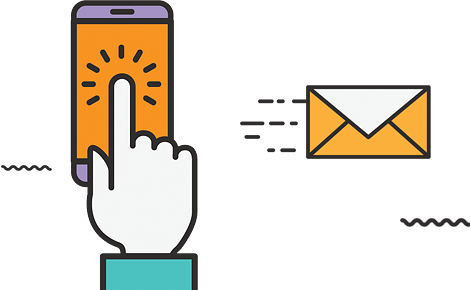

Pingback:What is Multiple Factor Authentication (MFA)? - IT Solutions & Digital Marketing Company