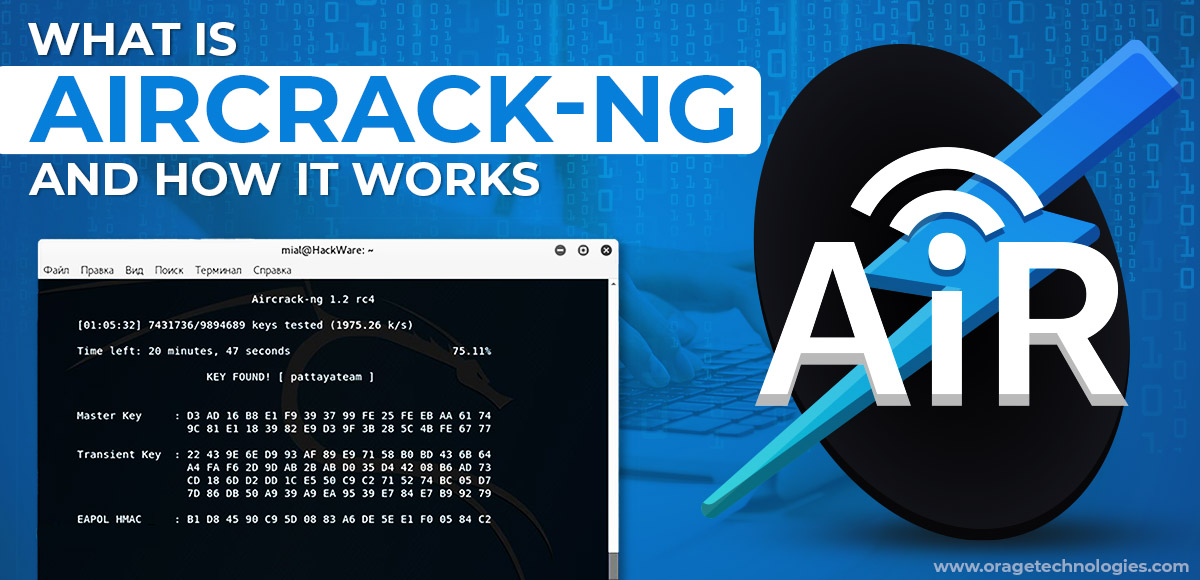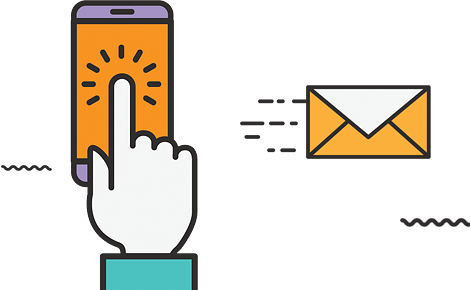Phishing is a type of cyberattack that uses masked email to deceive the recipient into downloading malware, giving up information, or taking other preferred actions. The purpose of a phishing attack is to steal sensitive information like login and credit card details or install malware on the victim’s machine.
Phishing is a common cyberattack type that everyone should know about in order to protect themselves. Today, we will delve into this sensitive information of what it is exactly, how it works, its types, techniques, and many more crucial aspects.
So, let’s not waste any more time, and let’s get started!
Overview: What Is A Phishing Attack?
Phishing is basically a deceitful practice in which the attacker disguises as a reputable entity or person through an email or other form of communication. Attackers normally use phishing emails to spread malicious attachments or links that can extract account numbers, login credentials, and other personal data from victims.
Deceptive phishing is a famous cybercrime, as it is more effortless to trick someone into clicking on a mischievous link in an apparently legal phishing email than it is to break through a computer’s securities. Knowing more about a phishing attack is crucial to help users detect and prevent it.
How Does Phishing Attack Work?
A phishing attack is a type of cybersecurity and social engineering attack where the attacker imitates someone else via email or other types of electronic communication, including SMS text messages and social networks, to reveal personal information.
Phishers can use public sources of information, such as Twitter, LinkedIn, and Facebook, to gather the victim’s personal data, activities, work history, and interests. These resources are usually used to unveil information such as email addresses, names, and job titles of potential victims. An attacker can then use the information to make a believable phishing email.
Generally, a victim receives a message that seems to have been sent by a well-known institution or contact. The phishing attack is then carried out either when the victim clicks on an infectious file attachment or clicks on a hyperlink linking them to a malicious site.
In both cases, the attacker’s goal is to install malware on the victim’s device or direct them to a faux site. Fake or faux sites are up to trick users into revealing financial or personal data, such as credit card details, passwords, or account IDs.
Although many phishing emails are clearly fake and poorly written, cybercriminals are using AI tools such as chatbots to make phishing attacks look more authentic. Several other phishing attacks can be made through phones, where the attacker poses as an employee phishing for personal data. These notifications can use an AI-generated voice of the user’s manager or other authority for the attacker to trick the victim further.
Types Of Phishing Attacks:
Cybercriminals continue to sharpen their existing phishing mastery and develop the latest phishing scams. Some common types of phishing attacks are:
Spear Phishing Attack
These attacks are directed at typical companies or individuals. These types of attacks usually employ collected information particular to the victim to more successfully present the message as being true. Spear phishing emails may include references to executives or co-workers at the user’s organization, as well as the use of the user’s location, name, or any other personal data.
Whaling Attacks
These are a kind of spear phishing attack that precisely targets senior executives within a company with the goal of stealing large sums of personal data. The attackers research their victims in detail to develop a more real message. Using information specific or relevant to a target expands the chances of the attack being successful. Because a specific whaling attack targets an employee who can permit payments, the phishing message often seems to be a command from an executive to permit a huge payment to a vendor when, in fact, the payment would be made to the phishing attackers.
Clone Phishing Attack
Clone phishing uses formerly delivered but authentic emails containing either an attachment or a link. Attackers make a clone or copy of the legitimate email and replace the attached files or links with malicious ones. Victims are often fooled into clicking on the infectious link or opening the attachment. Attackers who have taken control of another user’s system often use this technique. In this case, attackers use their control of a system within an organization to send emails from a real sender who is known to the user.
Pharming
This is another type of phishing attack that makes use of the domain name system cache poisoning to redirect victims from a legitimate site to a fake one. Pharming attacks try to fool users into logging in to the fraudulent website using their personal information.
Voice Phishing
A voice phishing attack is a type of phishing that occurs over voice-based media, including voice-over IP. It is also known as vishing or plain old telephonic service. This type of phishing scam uses speech synthesis software to leave voicemails informing the victim of malicious activity in a credit or bank account. The call demands the victim to respond for identity verification, thus compromising their account details.
Evil Twin Attacks
This type of phishing attack occurs when attackers try to fool the victims into connecting to a fake Wi-Fi network that looks like an authentic access point. A duplicate hotspot is created by the attackers, who send out their own radio signals and use the same exact name as the true network. When the victim connects to the malicious twin network, attackers gain access to all the transmissions to or from the user’s devices, including user passwords and IDs.
Smishing or SMS Phishing
Smishing or SMS phishing is a mobile device-oriented phishing attack using text messages to convince users to disclose account details or install malware. The victim is usually asked to call a phone number, click on a link, or send an email. Then, the attacker asks the user to offer private data. This attack can’t be identified easily, as attached links can be shortened on mobile phones.
Page Hijack Attacks
This phishing attack redirects the user to a compromised website that is a duplicate of the page they planned to visit. The attacker utilizes a cross-site scripting attack to insert malware into the identical site and redirects the victim to that website.
Calendar Phishing
Calendar phishing tries to trick victims by sending false calendar invitations that can be automatically added to calendars. This type of phishing attack tries to appear as a typical event request and also includes a malicious link.
How To Recognize A Phishing Email?
A successful phishing message is challenging to distinguish from real messages. Usually, they are represented as being a well-known organization, even including logos and other identifying information.
However, there are many indications that a message is a phishing attempt. These include the following:
- The message uses misspelled URLs and subdomains, also known as typosquatting or otherwise suspicious URLs.
- A message to invoke a sense of urgency or fear.
- The recipient uses a Gmail or other public email rather than a corporate one.
- The message is badly written and has grammatical or spelling mistakes.
- The note includes a request to verify personal data, such as a password or financial details.
What Are Phishing Techniques?
A phishing attack depends on more than just sending an email to users and hoping they will click on an infectious link or open an attachment. Attackers can also use the following techniques to trap their victims:
- Link Manipulation: Attackers generate a malicious URL that is shown as if it were linking to a legitimate webpage or site, but the real link points to a fraudulent web resource.
- URL Spoofing: Attackers use JavaScript to put an image of a legitimate URL over a browser’s address bar.
- Link Shortening: Attackers use link-shortening services to hide the destination of the link.
- Graphical Rendering: Rendering a part of a message as a graphical picture sometimes enables the attacker to bypass phishing defenses.
- Homograph Spoofing: This attack generally depends on URLs that were generated using various characters to read exactly like an authentic domain name.
- Chatbots: Attackers use AI-generated chatbots to dismiss obvious spelling and grammatical errors that commonly appear in phishing emails.
- Covert Redirect: Attackers fool victims into giving personal information by redirecting them to an assumed trusted source, asking them for authorization to connect to some other website.
- AI Voice Generators: Attackers use AI voice tool generators to sound like a family figure or a personal authority over a phone call.
How To Prevent Phishing Attacks?
As with any kind of uninvited email (spam), phishing emails cannot be entirely eliminated by any filtering service or a security tool. However, there are some actions a user can take to eliminate the chances of a successful phishing attack.
- Don’t share personal information.
- Asses emails for suspicious elements.
- Use email security and safety protocols.
- Block the spammy emails.
- Filter harmful traffic with a safe and secure web getaway.
- Conduct a browser isolation service.
- Verify and authenticate the message with the sender.
Phishing Examples:
A phishing attack or scam come in all sizes and shapes. Users can keep themselves safe and alert by knowing about some of the most recent ways in which scammers can attempt phishing. A few examples of more recent phishing attacks are:
- Digital payment-based: These scams happen when major payment websites and applications are used as a ruse to obtain personal information from phishing victims. In this phishing attack, a phisher pretends to be an online payment service provider, such as Wise, Venmo, and PayPal.
- Work-related phishing: These attacks are especially alarming, as this type of phishing attack can be hard to spot and is personalized. In these situations, an attacker claiming to be the recipient’s boss, chief financial officer, or chief executive officer contacts the victim and requests them to wire a transfer or to make a fake purchase.
- Finance-based phishing: These phishing attacks operate on the assumption that the user will panic and give all the personal data to the scammer. Normally, in these cases, the attacker poses as a bank or other financial organization. In a phone call or an email, the attacker informs the victim that their security has been compromised. Often, attackers use the threat of identity theft to do just that successfully.
Conclusion:
A phishing attack is a practice in which a scammer masquerades as a trusted entity or a person to trick a user. Usually, the attackers or scammers use phishing emails to spread malicious attachments or links that can extract the victim’s personal information. It is crucial to know the phishing techniques and their types and how you can prevent yourself from this cybersecurity threat.
Frequently Asked Questions (FAQs):
The 4 types of phishing are smear phishing, smishing, whaling, and vishing.
Phishing is a type of scam by which an email user is tricked into revealing confidential or personal information, which the scammer can use illegally.
The 3 most typical types of phishing attacks are email phishing, spear phishing, and whaling.
An email from PayPal tells the victim that their account has been compromised and will be halted unless they confirm their credit card information.