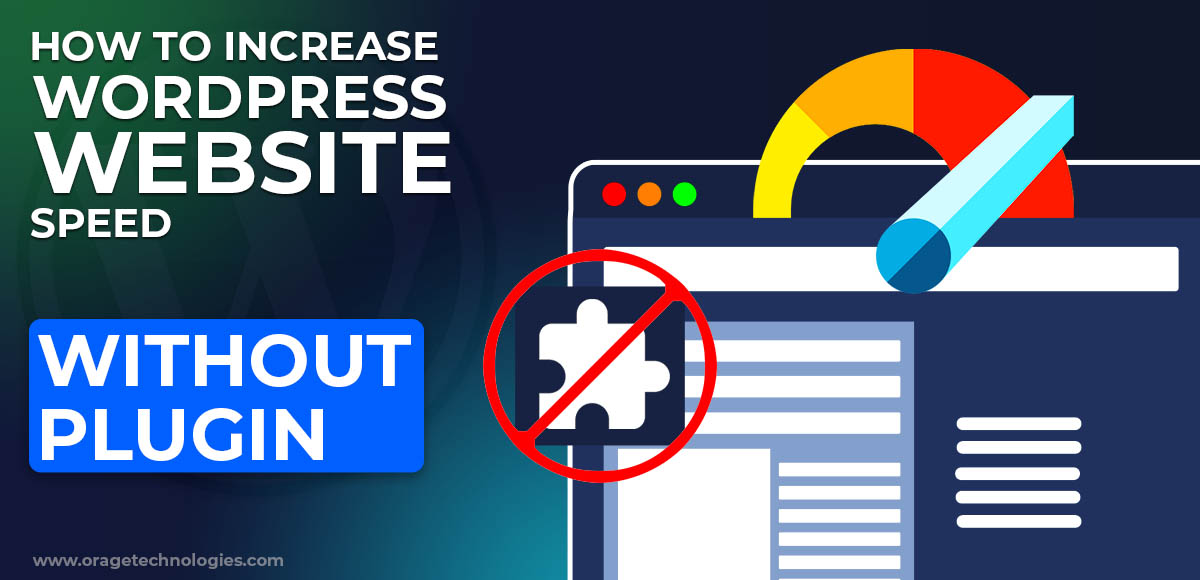Are you also stuck in the debate about Visual Studio vs. Visual Studio code? The competition between the two will completely depend on the work you are doing. It will also depend on your working style, the features you require, and the languages you each support.
If you are also in the same boat as everyone about selecting the right editor, it is just because both are Microsoft-made. This is quite evident since both have similar names. Other than the similarities in their respective names, their features are quite different from each other.
Let us now clear your doubts about the debate of VS and VS Code by looking at their utilities, capabilities, pricing, and what is best for you.
Introduction To Visual Studio
Visual Studio, also known as VS, was first introduced by Microsoft in 1997. It is a comprehensive and robust integrated development environment (IDE) that has been a centerpiece in the software development industry.
The Microsoft Visual Studio offers an ample set of tools and features specially designed to support developers across multiple technologies and domains, including:
- Websites
- Mobile applications
- Cloud services
- Desktop applications
- Games applications
With a focus on collaboration, productivity, and high-quality code development, VS has become a go-to option for multiple organizations and professional developers. VS covers an exhaustive array of programming utilities, including intelligent code competition (IntelliSense), compiler, and debugger. AI-based tools for code editors like Intellicode are also available.
Additionally, VS provides native support for .NET and C# development. It also extends its capabilities to many other programming languages, covering Python, F#, C, VB.NET, and C++. It also extends its capabilities in web development languages, such as Javascript, CSS, and HTML, among many others. It’s worth noting that support for Java was stopped beginning with VS 2017.
Introduction To Visual Studio Code
Visual Studio Code, also known as VSC or VS Code, is a flexible text editor specially created for developers. It offers plenty of customizable features through the utilization of extensions. It allows the developers to create a highly tailored environment for development. Other than its robust set of features, VS Code is extremely lightweight, which makes it simple and easy to install. It can be used across the following platforms, including:
- MacOS
- Windows
- Linux
Additionally, VS Code offers native support for Node.js, Javascript, and TypeScript. Although, it is adjustable for coding in almost any programming language of your choice. To do so, you just have to simply download the correlating extensions as needed to get a debugger, IntelliSense, and Compiler for the selected language.
For VS Code, Microsoft declared the C# Dev Kit Extension in June 2023. This particular extension is much more advanced than the previous one. After 3 months, in August 2023, the VS for Mac was officially terminated.
Visual Studio Code vs Visual Studio: Key Differences
Let us now look at the key differences between VS and VS code:
| Visual Studio | Visual Studio Code | |
| Kind | Comprehensive IDE | Extension-based code editor |
| Operating System | Windows Centric | Windows, Linux, and Mac |
| Download and Disk Space | Heavy: It demands between 2.3 to 60 GB of free hard disk space. It varies on the installed features. | Lightweight: Small downloads (< 200 MB). It also has a disk footprint of less than 500 MB. |
| RAM | 16 GB of RAM is recommended for running a VS. | It can run on a 300 MB RAM machine. |
| Performance | It tends to be more resource-intensive, especially when managing complex and large projects. | It is designed to be performant and lightweight. |
| Startup Time | The startup time of VS can be relatively long, which can be inconvenient if you repeatedly need to open and close the IDE during the day. | VS Code is popularly known for its speedy startup time, letting developers begin working on their projects instantly. |
Visual Studio vs Visual Studio Code: Utility
Visual Studio helps in creating computer programs, web services, web applications, websites, and mobile applications. IDE or VS uses Microsoft’s software development platforms. The platforms are Windows API, Windows Store, Windows Presentation Foundation, Microsoft Silverlight, and Windows Forms. These platforms help to manage and produce the native code.
On the other hand, VS Code can be used to edit, write, and debug the code all in one place. It supports multiple programming languages for which a developer doesn’t need Web Support. Each and everything can be found in the VS code’s built-in multi-language support.
Developers can depend on VS Code for every kind of development as long as they pair it with the correct tools. VS Code comes with built-in support for TypeScript, JavaScript, and Node.js. Also, one can seamlessly add key support for languages like Java, Python, PHP, C#, and many more by installing their extensions.
The main reason why VS Code looks better in terms of usage is that it provides incredible support. Also, it is robust, lightweight, and can work across all platforms.
Visual Studio vs Visual Studio Code: Pricing
Unlike VS or IDE, VS Code is open source and also free of cost. Most of the contributors in the Microsoft VS community work every day to make sure VS Code is working completely fine. The cost-saving elements of using VS Code are exceptional for freelance developers or smaller teams.
VS can cost $45/month or $1,199 for the first year of usage. After completing the first 12 months, a developer has to pay $799 for using it yearly to achieve the perpetual license. The Enterprise version of VS Code costs $250 a month, $5,999/year, and $2,569/year. However, the Community version of VS Code is free to use and open-source.
What To Choose Between Visual Studio And Visual Studio Code?
In the discipline of .NET development, two famous tools, VS and VS Code, stand out. Both these tools have their exceptional strengths and are extensively used by many developers across the globe. Selecting a suitable code editor can be a tricky task. To simplify your decision, we are going to give you some reasons for both of these tools.
Why Choose Visual Studio Code?
For more than 90% of developers, VS Code is a much better option. Let us now look at some of the notable features of choosing VS code.
- VS Code is a cross-platform code editor that easily runs on Linux, MacOS, and Windows. All the VS Codes web technologies use Electron Framework. It means that the applications built through VS Code are seamless when updating them.
- VS Code is relatively much faster than Visual Studio.
- VS Code is extremely flexible. It can do anything a developer wants to do. Although it is specially designed to be a code editor, you can also replicate what an IDE does on the same.
- VS Code, in comparison with VS, is pretty smooth and simple in terms of the development experience. The VS Code is pretty straightforward and streamlined. So, a developer does not get engaged in any problem or complexity.
- The best choice for web development is Visual Studio Code. It provides exceptional support with plenty of extensions and tools that are willing to work in your favor.
Why Choose Visual Studio?
No matter how great VS Code is, the Visual Code is still the best choice for many developers.
- VS is extremely functionally feature-rich. In many cases, VS Code seamlessly meets the needs of many developers without having to rely on further plugins or extensions.
- Collaborating with the whole team is much easier when developing and debugging code. It offers a super-smooth workflow and is also loaded with every feature one would need in the long run.
- VS is an exceptionally good option for heavy-duty code analysis, such as performance profiling and debugging.
- In the game development industry, VS is commonly used. For instance, a multi-platform environment integrated with VS is UNITY. It can effortlessly work to create cross-platform AR/VR applications, mobile gaming applications, and more.
Ideal Target Audience For Each Tool
Visual Studio (VS):
- .NET & C# Developers
- Professional developers
- Full-stack developers
- Windows developers
- Microsoft ecosystem enthusiasts
Visual Studio Code (VS Code):
- Individual and open-source developers
- Web and cross-platform developers
- Teams with diverse platforms
- Front-end developers
Final Line:
In conclusion, choosing between Visual Studio Code and Visual Studio entirely depends on multiple factors. These can include the particular technologies and project requirements, the developer’s preferences, the target platforms, and the development team composition. VS supports enterprise-level and larger projects, while VS Code is perfect for a broader audience.
Frequently Asked Questions
VS is a closed-source software with three editions. The Community and Individual editions are free.
VS Code is a straightforward code editor with extensive support for development operations like version control, debugging, and task running.
VS Code is a rich text editor like Atom and Sublime Text, while Visual Studio is an IDE.
Both tools are good in their own way. However, VS Code is relatively faster than Visual Studio.