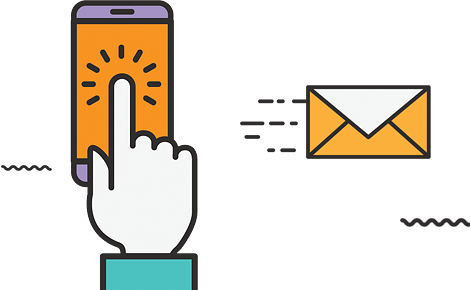Your mobile phone carries a lot of details about you, your family, your passwords, banking details, personally identifying data, video, and photos, and all of this can be used against you if your phone is hacked.
Hacking into a phone is quite simple and is generally done by inserting malicious code through files masked as genuine apps. This code can then log everything you do, corrupt the functioning of the device, or destroy every file. Also, the phone can be employed in a botnet.
Fortunately, there are many ways you can identify if your phone is hacked or not. In this article, we will tell you about the signs of a hacked phone, provide a guide on how to remove a hacker from the phone, and will also provide some steps to protect your device and data in the future.
What Is Phone Hacking?
Phone hacking is simply gaining access to a mobile phone and its personal data without the consent of the owner. This can range from advanced security violations to simply listening in an unsecured internet connection.
Also, it can involve physically stealing the phone or forcibly hacking into it via techniques like brute force. Phone hacking can occur on all kinds of phones, including iPhones and Androids. Since anyone can become prey to this, it is important to identify if your phone is hacked or not.
When a hacker hacks a phone, they can get access to your personal data, such as banking credentials, contacts, emails, and much more. Cybercriminals can sell these personal details on the dark web, commit other cybercrimes, and can also use it for identity theft.
How To Know If Your Phone Is Hacked?
There are several signs that your phone is hacked. If your smartphone is showing one of the following unusual behaviors, and especially if it is showing more than one, there is a possibility that it has been hacked.
1. Unrecognized Calls Or Texts
A hacked Android phone or iPhone can send text messages to every contact. If someone you know whose phone has been hacked, you can be the next victim. Scan your call logs for any unusual activity. Also, if you see a number you don’t know, consider blocking it and report it as spam.
2. Pop-Ups
If you are experiencing a lot of pop-ups on your phone, it might have got hacked. If you have enabled ad-blocking and the problem is still there, that could be a potential sign of hacking. Remember not to click on any of those pop-ups because it can make the situation even worse.
3. Sudden Battery Draining
Are you also charging your phone more often? Or is your phone’s battery draining much faster than usual? Your mobile phone might simply be aging, or you could have more than just a battery problem. Unwanted applications installed on your phone through hacking or any other means can seize your phone’s resources and quickly drain your battery.
4. High Data Usage
If your activities online have not changed much, but your data consumption has increased, it could be a sign that your phone is hacked. An infected app running in the background can cause unusually high consumption of data usage. Try to review your apps and delete them if anything looks suspicious.
5. Overheating
Is your Android or iPhone getting hot and staying hot throughout, even when you are not using it? If you are using your phone for a longer period of time, streaming online, or playing gaming for hours, it can get hot. But if you are not doing any of these, and your phone is still getting hot, malicious software might be there, which is causing it to overheat more than usual.
6. Website Looks Weird
A hacked Android or iPhone infected with malicious software can redirect you to infected, unwanted websites. If some websites are looking odd to you, they might have undergone a redevelopment recently, or it may mean you have inadvertently ended up on an unsafe site.
7. Slow Performance
Malware and other hacking means in the background while using the smartphone’s battery power and resources. This significantly diminishes the performance. Unexpected restarting of the phone, freezing of apps or crashes, or device heating up can also be signs that you need to keep an eye on.
8. Apps You Don’t Identify
Apps that you didn’t install should not end up on your phone. If you notice an app that you haven’t put there, a hacker might be responsible for this. There are some unnecessary apps that come pre-installed on new phones. Those are usually called bloatware. So, if you don’t recognize an app, it does not necessarily mean it is infected or malicious.
9. Unexpected Charges On Your Phone Bill
If your phone bills are higher than normal, you could be experiencing unexpected charges from untouched apps spiking your data consumption. Fleeceware apps load your bill with extra charges. Also, if someone has remote access to your mobile phone, they might benefit from your subscriptions and other potential services.
10. Strange Videos or Photos In Your Gallery
If your phone is hacked, a hacker might use it to spy on you or take videos or photos without your knowledge. If you keep finding strange videos or photos in your gallery, it could mean your phone’s camera has been tracked or hacked.
What To Do If Your Phone Is Hacked?
If you are experiencing any of the above signs on your mobile phone, there is a high possibility that your phone is hacked. You need to take the necessary steps to stop the malware that has attacked your device. Some of the steps that you can surely follow include:
- Change Passwords: Change your passwords for social media, emails, or any other personal apps immediately. Use unique, strong passwords for every account.
- Disconnect from the internet: Turn off your phone’s data or WiFi to stop unauthorized access.
- Scan For Malware: Install an authentic mobile security app and run a complete scan to identify and remove malicious software.
- Enable two-factor authentication: Enabling two-factor authentication on all your crucial accounts for an extra layer of protection will help you to stay safe.
- Update Software: Ensure your device’s operating system and all other apps are up-to-date.
- Inspect App Permissions: Inspect and review the app permissions and disable any unwanted access to your phone’s data and features.
- Factory Reset: If you are not able to solve an issue or suspect any persistent malware, consider doing a factory reset. Also, remember to back up your data before doing this task.
- Scan for suspicious apps: Uninstall any unfamiliar or suspicious apps, especially those not installed from the official app store.
- Take professional advice: If you are not able to solve the problem or strongly believe that your phone is hacked, consult with a cybersecurity professional.
- Monitor The Accounts: Keep a close eye on your email, bank accounts, and other personal accounts for any suspicious actions.
How To Remove A Hacker From Your Phone?
Here’s how you can remove a hacker if your phone is hacked:
- Use Antivirus Software: When an antivirus software identifies a price of malware, it isolates it to stop it from affecting the rest of your device. Once isolated, you can securely remove the infection and prevent it from spreading. For this to work, the antivirus software has to be run in the background and should be on.
- Contact Businesses: Contact any e-commerce businesses or financial services that have your bank account or credit card details, which is very personal indeed. Find out which transactions you want to dispute with your bank. Also, in some cases, report it for fraud.
- Clear Your Browsing History, Downloads, and Caches: There can be hidden malware on your phone in areas that you do not normally use. Clearing caches, downloads, and your browsing history helps remove malicious software that is hiding on your phone.
- Regarding Lock Your Credit: If your phone is hacked, there is a chance that scammers will be in possession of your PII. It can also allow them to apply for lines of credit in your name. Implementing a credit lock will help you get ahead of any potential threats before they occur.
- Turn Off The Mobile Data When Not Using Them: This might stop a malicious application from using your data. Also, it can obstruct the activity if it depends on an internet connection.
The Techniques Phone Hackers Use?
So, how do these hackers hack your phone in the first place? The most famous and dangerous hackers use a mixture of social engineering tricks and technical wizardry to exploit the user behind the mobile phones.
Here is a list of some of the common techniques that hackers use to hack a phone, including:
- Phishing: The process of phishing involves using social engineering tricks to fool you into revealing sensitive details. Also, phishing can be highly targeted.
- SIM Swapping: Hackers try to convince your service provider that the phone number actually needs to get swapped over to another SIM Card, basically the hacker’s SIM. In this way, they will get your two-factor authentication confirmation text.
- Spy Apps: One of the sneaky ways to infect a phone with malware is by trying to convince someone to install an app with hidden tracking qualities. Some Android spyware can also spy when your mobile phone is off.
- Bluetooth: A wireless Bluetooth connection efficiently links your devices but makes the phone more unsafe for cybercrime. Hackers can use software to block a Bluetooth signal and gain access to your mobile phone.
- Unauthorized Access: Hackers can use phishing or other hacking techniques to access your Google or iCloud account. With unauthorized access, a cybercriminal can see a person’s location details and view their messages, emails, and keychains.
- Wi-Fi: Similar to Bluetooth, cybercriminals can also use a WiFi connection to get access to your Android device or iPhone. Try to avoid using public WiFi networks, as they can be set up by malicious software or actors waiting for you to connect with them.
- Trojans: Trojans are basically malware that masquerades as harmless files or apps in order to fool you into opening them. They can send malicious SMS, spy on you, use your phone in a botnet, and also create a backdoor into your system.
Charging Stations: It is essential to think twice before charging your device in a public place. The juice jacking scam infects these charging stations with malware to target individuals running on low batteries.
How To Prevent Your Phone From Being Hacked?
So, if your phone is hacked and you don’t want it to happen again, how will you prevent it from happening again in the future? Don’t worry; we will tell you how you can protect yourself from this nightmare. With just a few changes, you can easily reduce the possibility of your device getting hacked again.
When using public WiFi, connect to VPNs
Public WiFi networks are no doubt convenient but are unsafe also. However, VPNs make connecting to public WiFi safe. VPNs help to hide your IP address and browsing history and keep you safe.
Avoid Jailbreaking
Jailbreaking an iPhone gives total control over it, from where you are downloading apps to how you are arranging your interface. Jailbreaking your iPhone means missing out on Apple’s security features, including malware scans. The exact same goes for Android users.
Prevent Phishing
Getting an email from someone you don’t recognize or maybe you are entering your sensitive information on a site that does not look right. In this situation, it is best not to click on any unrecognized websites, links, messages, emails, or attachments.
Use Encryption
Encryption is a good way to avoid getting hacked, whether you want to remain unknown or not. Look for apps and websites that use end-to-end encryption.
Use Trusted Charging Stations
Try to use an AC outlet instead of a USB charging point. AC outlets transmit only power and not data. If USB is available only, use a data blocker or a charge-only adapter.
Set Up Phone Passcodes and Locks
If you put your device down for a specific amount of time, you require a passcode to open it back up. Here is how you can set up passcodes on iPhone and Android phones:
If you put your device down for a specific amount of time, you require a passcode to open it back up. Here is how you can set up passcodes on iPhone and Android phones:
For Androids:
- Click on “Settings.”
- Select “Security.”
- Click on “Screen Lock.”
- Select “Standard Locks.”
- Select “Password.”
- Enter more than 4 characters.
For iPhone X or Later:
- Click on “Settings.”
- Select “Face ID and Passcode.”
- Click on “Turn Passcode On.”
- Enter a 6-digit passcode.
- Type the passcode again to confirm and activate it.
Deactivate Voice Assistants On the Lock Screen
Having Google Assistant or Siri available before you unlock your device is surely convenient. However, it is not an ideal thing when it comes to security. Follow the simple steps below to deactivate these voice assistants.
Android:
- Say, “Hey, Google, Open Assistant Settings.”
- Go to settings.
- Select “Personalization.”
- Click on “Personal Results.”
- Turn on “Lockscreen Personal Results.”
iPhone:
- Go to the phone’s settings.
- Select “Touch ID and Passcode” or “Face ID and Passcode.”
- Now, turn off Siri.
Turn On “Find My Phone”
If you have not set up a passcode, a lost phone can also get hacked. However, if you have a passcode with a “find my phone” ability, it does not mean your phone is hacked.
Android:
- Go to settings.
- Select “security.”
- Click on “Find My Device.”
- Turn on “Find my Device.”
iPhone:
- Go to settings.
- Select your name.
- Click and turn on “Find My Device.”
Turn off “autofill”
Another effective feature in most of the browsers is autofill. It fills out sensitive information like your phone number, name, and address. However, if your device gets into the wrong hands, this PII (personally identifiable information) could lead you to identity theft.
Below, we have listed some instructions for Chrome, the default browser on Androids, and Safari, the default browser on iPhones.
Androids:
- Open “Google App.”
- Tap “More,” then “Settings, and then “General.”
- Disable “Autocomplete with Trending Searches.”
iPhone:
- Click on “Settings.”
- Then, on “Safari.”
- Disable “Autofill Password.”
Disable Location Tracking
Tracking location is an extremely scary concept that is all too basic in mobile applications nowadays. With location tracking, a cybercriminal can potentially follow you around. It also means the digital threat can turn into a potential physical threat. Follow the instructions below to disable it:
Android:
- Swipe down on your screen.
- Touch and hold “Location.”
- Select “Advanced.”
- Select “Google Location Accuracy.”
- Disable “Improve Location Accuracy.”
iPhone:
- Select “Settings.”
- Click on “Privacy.”
- Select “Location Services.”
- Toggle off “Location Services.”
Limit App Permissions
Go into your phone’s settings, click on different apps, and see what permissions they have. Is your Google Maps app tracking your location at all times? Can your dating app see your text messages? For the most privacy, limit permissions as much as you can on various mobile apps.
Final Line
If your phone is hacked and you don’t know how to identify it, don’t worry. In our comprehensive guide, you will get all your answers about phone hacking. We have also mentioned some signs to determine whether your device is hacked or not. Additionally, we have mentioned how to prevent yourself from getting hacked again by cybercriminals.
Stay Safe Online!
Frequently Asked Questions
There are signs to identify phone hacking, including higher data usage, reduced battery life, unknown apps, unusual device behavior, and many more.
With antivirus software, you can remove a hacker from your mobile phone.
When your phone is hacked, cybercriminals try to steal your sensitive information, like your bank credentials and other sensitive data.
One of the most effective solutions when a mobile phone is hacked, is to factory reset your device.