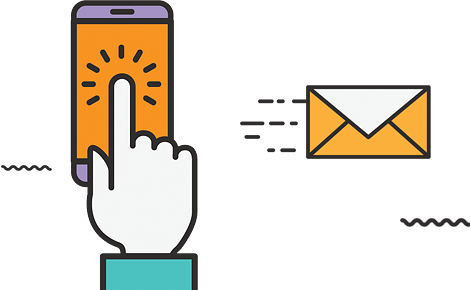Social Media has become a transformative catalyst in this digital landscape. Popular platforms such as Instagram, Twitter, Facebook, Tumblr, and more have become an integral part of our lives. However, some may want to delete Instagram account for various reasons.
Now, these reasons can either be privacy-related or a break from hectic social media algorithms. Regardless of the grounds, Instagram’s new feature allows you to delete your account permanently in a few simple steps.
In this article, we will discuss how to delete your Instagram account and its benefits, considerations, and drawbacks.
Why Should Delete Instagram Account?
Instagram is a quick-to-get-started social media platform. Anyone can set up their Instagram account in easy steps and start using it without any complications. Earlier, there used to be some privacy issues that the management has improved over time and is still working on.
Despite this, security issues may still exist to some extent. People may even want to delete Instagram account because of personal issues that vary from person to person. Furthermore, a decreased social media presence results in improved mental health issues, better time management, and a more pleasing personal life.
Given that, here are some reasons why people may want to delete Instagram account:-
1. Mental health by Instagram
Social Media is one of the major causes of negative body image, anxiety, depression, and other adverse effects. It can be stressful and consume focus in the long run. You may delete Instagram account to take a break and focus on mental health.
2. Privacy
Social Media can raise privacy issues. Since it is an online mode of interaction, sharing the wrong information or not having the right privacy settings can put you in danger.
3. Time
Instagram is fun to use, and people may use it relentlessly. One can literally spend hours while scrolling Instagram and jumping from one profile to another.
4. Comparison
Instagram is a huge bug hole that can lead to constant comparison. People may start comparing themselves to what they see on Instagram without knowing the truth behind the camera.
5. Data
Do you also see the data warning on your mobile phone? If yes, you might see that Instagram consumes a huge amount of daily data. Perennially, taking and editing photos can use up a lot of data.
6. Cyberbullying or harassment
Lastly, cyberbullying and harassment are inevitable parts of the social media world, and Instagram can be a breeding ground for this. Most teenagers and youngsters get trapped in the cyber attack net and might want to delete Instagram account for security.
Moving forward, let us see how you can delete your Instagram account.
How to Delete Instagram Account on a Mobile?
If you want to Delete Instagram Account on an iPhone, follow these steps:-
- Log in to your Instagram account.
- Hit the profile icon located at the bottom right corner of the screen.
- Your profile page will open.
- Now, tap on the burger menu button on the top right corner of your profile.
- Setting and Activity Page will open.
- Click on Accounts Center, which allows you to manage your account.
- Now, scroll down to “Personal Details”.
- A screen with contact information, Date of birth, and Account ownership and control will open.
- Click on the “Account Ownership and Control” option.
- After this, you see the “Deactivation or Deletion” button on the screen.
- Click on the button and choose your profile to move further.
- After clicking on the desired profile, you will see two options, “Deactivate Account” or “Delete Account”.
- Choose the Delete Instagram Account option.
- Now, choose the reason for deleting the account.
You will get the following options to choose for deleting your account:-
- Concerned about my data
- Privacy concerts
- Trouble getting started
- Want to remove something
- Can’t find people to follow
- Too busy/too distracting
- Too many ads
- Created a second account
- Something else
- After selecting the right reason, click on the “Continue” option.
- Lastly, enter the password of your account to delete it permanently.
After deleting the account, you will get a notification that states Instagram policy. According to this policy, you will get a grace period of 30 days, during which you can add back to your account.
How to Delete Instagram Account on a Computer or PC?
Moving forward, let us know the simple steps through which you can delete Instagram account on a computer or a PC:-
- On your web browser, search for instagram.com
- On the screen, a page dedicated to Instagram services will appear.
- Now, click on Instagram to open the account on a PC or computer.
- Now, login to your account by sharing credentials such as username and password.
- Your account will now open the screen.
- At the left-hand side, you will see multiple options to use Instagram.
- Tap on the profile button to open your profile.
- After this, you will be redirected to your profile.
- Now, click on the settings gear button located beside the view archive option.
- A pop-up menu with some options will pop up.
- Click on the “Settings and Privacy” option.
- Now, you will be redirected to the settings of your profile.
- Click on “Account Center” on the top of the top of the menu.
- A screen-sharing account’s setting options will appear.
- Now, click on the “Personal Details” option.
- Select “ Account Ownership and Control”.
- A pop-up option for deactivation or deletion will appear.
- Choose the account that you wish to delete.
- A menu with “Deactivate Account” or “Delete Account” will appear.
- Select the Delete Account option.
- Finally, type in your account password and hit the Continue option.
How To Reactivate Your Instagram Account?
If you have, by mistake deleted your Instagram account, there is a piece of good news for you!
Instagram offers a 30-day grace period during which you can log in to your account for free. From the date you delete your account to the same date the next month, you are free to log in to your account at any time of the day.
All your credentials, including photographs, posts, stories, highlights, chats, followers, following, etc, will be the same, safe, and sound in your profile.
Instagram provides this features to allow people to rethink their account deletion decision and log in to your account if you have accidentally deleted it. Given that, here is how you can reactivate your Instagram account:-
- Download the Instagram app on your mobile or visit the official Instagram website.
- If you have downloaded the application, launch it on your mobile phone.
- A screen with “Login To Your Account” or “Sign up for a new account will appear”.
- Tap on “Login To Your Account” to get your deleted account back.
- Enter your credentials, such as the username and the correct password.
- You will be redirected to your account.
If you are using a web browser, then follow these steps:-
- Type in www.instagram.com on your web browser.
- Instagram will open on your screen.
- Now, type in the username and password to activate your account.
- You will now be redirected to your old account.
Though reactivating your Instagram account is simple, complexities can still arise. For example, there may be instances where a user forgets his or her password. In such cases, questions such as “What to do if you forget your Instagram Password?” can arise.
For such a situation, let us see how to reset your Instagram account password
How to reset Instagram Password?
You can reset your Instagram password in the following ways:-
- On the Instagram login page, type in your username.
- If you have forgotten your password, then click on the “Forgot Password” or “Log in with Facebook” option.
- However, you must know that you can only use the Facebook option if you previously connected it with your Facebook account.
- After clicking on the “Forgot Password” option, a screen with “Trouble Logging In” will appear.
- Here, you have to enter the email, phone number, or username of your account
- After entering your email or phone number, Instagram will send you an OTP (One-Time Password) to access your account.
- If you have entered the username, Instagram will automatically fetch information from your account and ask for you to select the suitable option for logging back into your account.
- Instagram will send you an SMS or Email for delivering the One Time Password.
Why Use Instagram?
Instagram is this generation’s popular social media platform that allows people to connect with each other. Users can share photos, and videos, chat, post stories, create highlights, expand their business, and so much more.
However, there can be instances when one wants to delete Instagram account. Though Instagram is designed to engage users, people can sometimes feel insecure about their privacy or simply want to ditch it for personal reasons.
Conversely, some people love using Instagram for its wide variety of filters, including image-enhancing effects and animations. Furthermore, one can post photographs, interact with others via comments, share reels (short videos), notes, highlights, and much more.
If you are a business owner or an influencer, you can use hashtags to help you grow your account and expand your reach. However, what catches our attention the most is Instagram’s ads. With this less intrusive feature, you can literally earn a good profit and expand your reach.
Given that, here are some reasons why people use Instagram:-
1. Connect with friends on Instagram
You can follow your friends, chat, share photos and short videos or see what they’ve uploaded.
2. Make an interactive online presence
Instagram allows you to make an interactive online presence by expanding your reach by posting interesting and relevant content.
3. Build networks on Instagram
With Instagram, everyone can build their network by connecting with businesses and entrepreneurs who fall into their categories. Furthermore, they can collaborate with different brands to improve their social media presence.
4. Platform with a massive audience
Instagram has a massive audience that you can interact with by following them, commenting, liking, tagging, and private messaging.
5 Follow local businesses
Instagram has emerged as a hub spot for local and small-scale businesses to expand their reach and attract more customers. A strong social media presence has become a symbol of trust for most shoppers these days.
Despite these reasons, people still might want to delete Instagram account. Well, now let us discuss some reasons for why delete Instagram.
Takeaway
Instagram is one of the most popular platforms for connecting with people. You can literally communicate with someone sitting on the other half of the world using Instagram. But what makes it a little more popular than other platforms is its easy-to-use interface, meta certification, business support features, and so much more.
Despite having 2.4 billion active users, some may want to delete Instagram account because of various reasons. Now, these reasons can either be personal, business, or security-related. Therefore, in this blog post, we have shared a step-by-step guide to help you delete your account without any complexities.
Also Read: New Updated Captions For Instagram 2024
You can permanently delete your account by the following steps:-
Log in to your account
Visit your Profile
Select Settings
>Account centre
>Personal Details
>Account Ownership and Control
>Delete Account Permanently
>Select the reason for deleting your account
>Enter your Password
>Continue
Deactivation means temporarily deleting your account but being able to log back in whenever you want. People generally choose account deactivation to take a break from Instagram for a limited time period.
Given that, here is how you can deactivate your account:-
Log in to your account
Visit your Profile
Select Settings
>Account centre
>Personal Details
>Account Ownership and Control
>Deactivate Account
>Enter your Password
>Continue
Instagram may sometimes not allow users to delete Instagram account. This can be due to security or privacy reasons. There can be some bugs as well that need to be fixed before you can delete your account. Therefore, you must wait and try again later.