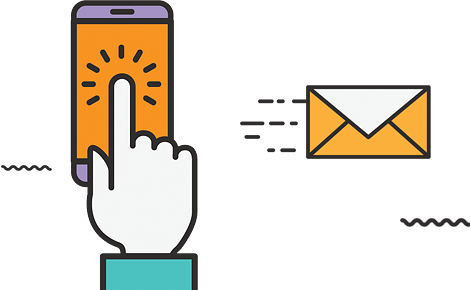Most businesses, especially marketers require bulk Gmail accounts. But Gmail is against the bulk creation, so how do you create multiple IDs? If you are looking for an answer then you are in the right place. We are going to reveal some of the secret ways to create Gmail Accounts in bulk that too in one go. This may sound very tricky but we are going to list some simple ways. The best part about these apps is that they do not require any verification. So without any ado, let’s get started!
Best Automation Applications to Create Gmail Account
If you are new to the digital marketing field or any other field that requires you to create Gmail account in multiple numbers then you might feel frustrated. However, there are some easy ways to do that without going through an extensive verification process. The tools are very effective, but users should be cautious of Google’s terms of service to avoid getting banned or having to pay any penalty.
AUTOPVA:
The first one on our list is AUTOPVA. It is a strong tool that you can use to create email accounts in a few clicks. However, this requires phone verification.
Key Features of AUTOPVA
This application offers a range of features. Some of them are mentioned below:
- Effortless Account Creation: You can create so many phone-verified Gmail accounts with a single click.
- Undetectable Technology: Meant to go unnoticed, guaranteeing the consumers’ security while creating accounts.
- Automated Verification: Its features include captcha solving and automatically bypassing phone verification.
- Built-in Proxies: There is an integrated working with proxies to deal with addresses of IP.
- Account Details Management: It saves all account information such as emails, passwords, and recovery emails, to give the users convenience.
- POP/IMAP Access: This allows you to set up email services for operations to be performed en mass.
- Customization Options: The system can be personalized by fixing user names and passwords.
- Lifetime License and Free Updates: Buy it one time then you can update it for your lifetime.
The AUTOPVA bot is best used by individuals who need to create a number of accounts, but who do not mind the monotonous process.
Gmoozbot AutoPVA:
The second one on our list is Gmoozbot AutoPVA. If you are looking to create Gmail account in bulk without paying huge, then this application is for you.
Key Features of Gmoozbot AutoPVA
There are many reasons to choose Gmoozbot AutoPVA. Some of the reasons why people love it are listed below:
- Affordable Pricing: It is cheaper compared to other tools that are on sale in the market.
- Low-Cost SMS API: Includes an affordable SMS API connection that may eliminate phone verifications.
- Free Proxies: Comes with a free proxy to assist users in creating an account easily.
- Automatic Proxy IP Management: It changes and controls the proxy IPs’ rotation to avoid account threats.
- Multi-Thread and Multi-Device Support: Allows account creation at the same time on multiple devices.
- User-Friendly Interface: In particular, this one has an extremely simple layout that would allow users with little experience in software design to work with it.
- Fully Customizable: You may set up some preferences to meet certain conditions as outlined below.
It becomes most useful to the user handling several projects across different platforms.
WebBots Google Account Creator
Last but not least, we have WebBots Google Account Creator, a bot that imitates people’s behaviour to open multiple Gmail accounts at once. It is intelligent, efficient, and thus highly effective.
Key Features of WebBots
- Humanlike Behavior: Duplicated user actions to show that this site can go unnoticed when it comes to Google.
- Automated Captcha Completion: Comes with the ability to solve captchas without any need for manual interference.
- Automatic Account Validation: Integration is quite perfect, which means it validates phone numbers and email addresses very excellently.
- Continuous Creation: Once the job is set, the program automatically creates accounts in an unending manner.
- Multi-Purpose Tool: Aside from Gmail, it is also capable of creating other accounts on other social sites or communities.
- Monetization Potential: Enables participants to sell created accounts for economic gains.
What WebBots does, however, is reduce the whole process to absolute basics, and expect Administrators to do mostly nothing.
Advantages of Automation Tools
- Time-Saving: They can run through multiple accounts of thousands in minutes while doing the same, say, in weeks manually.
- Ease of Use: These are usually easy-to-use tools, making any individual, even a layman use the tools with ease.
- Enhanced Security: Real public and anonymous IP rotation will help avoid detection and suspension of the account itself.
- Scalability: Thus making it easy to scale up its operations depending on the number of new accounts that are generated is a gem.
- Customizable Options: Modify the fields of the username, password, and recovery email according to certain prescriptions.
Things To Consideration
The creation of many Gmail address using automation tools may also go in violation of Google’s rules and regulation. Suspended or permanently banned: This is the repercussions of misuse of these accounts. Nevertheless, make sure you are using these tools properly.
Here are some things that you must consider when choosing bulk Gmail creation software:
Step 1: Choose the Right Tool
Choose a tool that meets your needs and finances. There are several more options such as AUTOPVA, Gmoozbot AutoPVA, and WebBots.
Step 2: Download the software
It is recommended to download such software from its official website. Specify the tool settings such as custom login credentials, and the recovery email addresses.
Step 3: Integrate Proxies
Use proxies in order not to be easily tracked down due to your IP address. Check with the proxies before proceeding, to make sure they are working properly.
Step 4: Automate Account Creation
First, start creating the account by initiating a job and follow through with creating the credit card processing account. Everything has to be processed manually now, from solving captchas to phone verifications and even data entry.
Step 5: Save and Manage Accounts
Upon account creation, the software is designed to store the account information in a structured manner. Export the information for easy management as shown below.
Conclusion
Now, there is no need to make many Gmail accounts manually as there are tools like AUTOPVA, Gmoozbot AutoPVA, and WebBots Google Account Creator to help you create Gmail accounts in bulk. It simplifies the process by automating actions such as verification, solving the captcha, and dealing with proxies. However, these solutions do work. However, users need to be careful in their usage of these and also stick to the rules of Google to avoid certain risks.
Also Read: What is Email Spoofing, and How To Stay Safe From It?