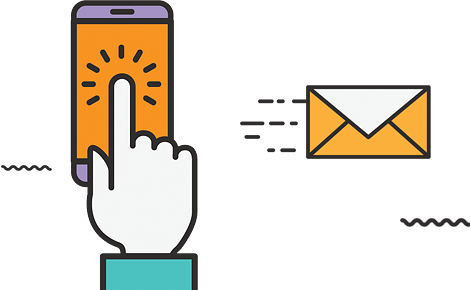Are you looking for a password manager but want to avoid paying for it? We understand the situation, especially when the month ends. Worry not because there are some of the best free password managers. Secure your sensitive data and information at no cost. These are safe to install and use. Take advantage of premium features and ease-of-use managers.
Moreover, using a similar password for many applications can cause cybersecurity risks. So, to protect yourself and minimise the risks, present the password managers people use. Let’s examine them in more detail.
Listing Five Best Free Password Managers
There are seven best password managers which are free of cost but provide the best features:
1. NordPass
NordPass is a password manager that Nord Security developed in 2019. It secures the password and device. In addition to security, it generates new passwords and has a feature to save passwords. It also secures the password in the cloud, which can be activated through any device.
Moreover, NordPass is available on Windows, iOS, Android, Mac, and more. It is suitable for people who are looking for multi-factor authentication. It also provides Two-Factor Authentication, Secure Password Sharing, and Multiple Form-Filling Identities. Some pros and cons are:
| Pros | Cons |
| Good security and customer support | Limited free plan |
| Supports password-sharing option | No team management |
| Low prices of premium plan | |
| Supports on many platforms | |
| Easy to use |
2. LogMeOnce
LogMeOnce is one of the best free password managers. It provides features such as QR login, face ID, fingerprint and PIN login. It also provides an auto-fill login option, generates strong passwords, manages multiple user accounts, gives security alerts and more.
Moreover, it works on Windows, macOS, iOS, Android, and other platforms. It is also a multiple-user account. This password manager relieves people who get irritated by entering their passwords repeatedly. It has some pros and cons, such as:
| Pros | Cons |
| Free to use along with premium version | Provides only 1GB of file storage |
| Provides emergency access tools | Ads pop up while using the platform |
| Cross-platform support | Limited free plan |
| Unlimited password storage | High pricing of premium plan |
3. Proton Pass
Proton Password is one of the best password hygiene tools. Swiss software company Proton AG developed it. It is also easy to use and stores login credentials, credit card data, email nicknames, passkeys, and 2FA secret keys. It also provides end-to-end encryption, unlimited device connection and more.
Moreover, it protects the device because of strong privacy laws. For free users, there is no need to enter any credit card information. The manager also promises that free features will always be available. The app supports Firefox, Edge, Chrome, Brave and more. Some of the features are:
| Pros | Cons |
| Provides a free version to use | No family-sharing option |
| It creates a fake name email for safety | |
| Provides autofill features | |
| Prioritises user privacy |
4. Bitwarden
It is the best free password manager for Android, developed on August 10, 2016, by Bitwarden Inc. This application stores sensitive information and protects it with strong password generation. It provides features such as Open-source code for PC clients and mobile apps, Cloud synchronisation with servers in the USA and EU, and more.
Moreover, other features for data storage are Import from 50+ password managers, KeeperExport in iJSON, encrypted JSON, and CSV formats. Let’s see some pros and cons:
| Pros | Cons |
| Open-source and free | Offers limited offline access |
| Multi-platform support | Less advanced features |
| Provides strong security | Limited to two users on the free version |
| Offers affordable premium options | Limited direct support |
5. RoboForm
Roboform is a password manager released in 1999 by Siber Systems. It allows users to access the best, most secure, and most unique passwords. The application is available in more than 30 languages and comes in freemium versions. It also offers secure password storage, accessible to multi-device, two-factor authentication, and more.
Moreover, it enhances security by protecting your sensitive information and data. Some of the pros and cons of this website are as follows:
| Pros | Cons |
| Stores data online | Does not provide backup |
| Supports in multi-devices | No free device syncing |
| Offers unlimited logins | No customer support is available |
| Examine the password |
What Are The Risks Of Using a Free Password Manager?
There are many risks of using a free password manager. Many managers provide third-party access. They can also collect your information and pass it on to scammers who can use it. Other risks can be functionality limitations. Many free versions have a limited number of passwords users can store. They also restrict devices from connecting to more than one.
Moreover, some free versions do not provide customer support and steal the data. However, password managers do not contain risk in most cases. It is important to search well and then choose your manager. Users can also use the premium version of these password managers.
The Last Line
Many best free password managers store and protect data. They are usable for many devices with the same or different passwords. Password managers have pros and cons, which must be considerable. There are many risks of using a free password manager, but the chances are low.
Also read our blog: Cyber Security: Types, Services, Safety Tips And Tools