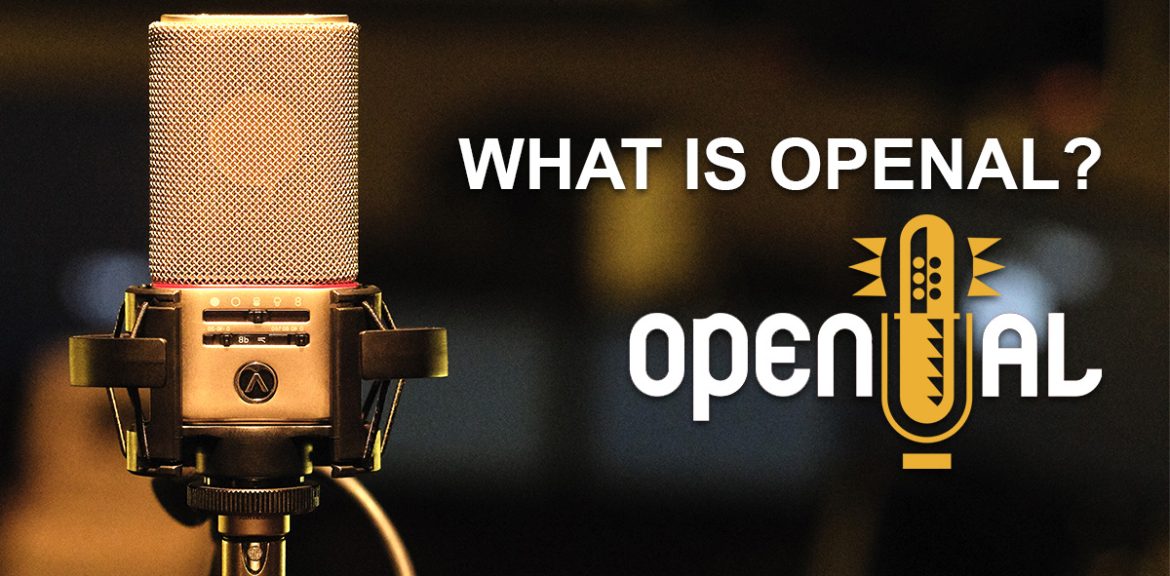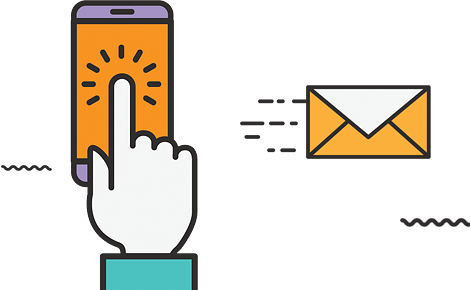Can I Learn Web Design On My Own?
The global web design market is rising at a CACR of 12.2, and is expected to reach $821.7 billion by 2027. If you too want to be a part of this blooming industry, you need to learn web design. However, you may feel lost and wonder how to get started, which courses to opt in and where to get guidance. Don’t worry, here is a guide to getting started on your journey of learning web design. What is Web Designing? Web designing is the creative process of strategizing, visualising and designing a website that is user friendly and easy to navigate. In simple words, Web designs are the designs that appear on the website. The visually appealing designs in the website are focused on improving users’ experience. Its purpose is to solve the communication barriers between users and service providers. Web designing today has become one of the most popular occupations, serving all industries. Many people wish to learn web design as it has a high employment rate and provides good career opportunities. People have a myth that web designing requires technical knowledge. However, you can get started with some basic knowledge of designs, colors and patterns and gradually acquire the technical skills required. But before you start on this journey make sure that you have a creative mindset and can make easy to understand designs. What Skills Do You Need For Web Design? If you want to learn web designing, you must develop some skills that will help you in a successful designing career. Here are some skills:- 1. Visual design To learn web design, you can start by understanding the fundamentals of visual designs. Visual designs are a combination of graphic designs and user interface (UI) designs 2. UX User Experience (UX) deals with how users interact with a particular web page. It includes both research and design. Creating a website on solid UX principles can result in user-friendly experiences for visitors. 3. Front-end programming As most of the websites are built with HTML and CSS, developing basic understanding of these programming languages will give a competitive edge to you. To learn web design, these skills are no longer compulsory as there are many AI enabled website builders such as Webflow and Squarespace that eliminates the need for building a website from scratch. But if you know the basics of HTML, CSS and JavaScript , you can customise and personalise the web design. 4. Design software If you wish to learn web design, there are certain apps and software that you should master such as Adobe, Canva, Figma, Sketch, InVision etc. 5. Learn to use a prototyping and design tool To learn web designing, you must learn prototyping. It is basically a rough model of the website. There are various prototyping and design tools such as Figma, Adobe XD, Mockplus etc that you must learn. What Should I Learn First In Web Design? What should I learn first in web design- is one of the most common questions that comes in the mind of a beginner. Web designing needs right planning and simple goals you can achieve easily. To learn web design follow these simple steps:- Let us now discuss each one of them in detail to help you get a better understanding:- Understand The Key Elements Of Visual Design To learn web designing, understanding the key elements of visual design is the first and most important thing. Given that, here are some key concepts of visual design:- Learning and studying about lines is the basis of web designing. Whether it is a shape, letter, border, or division, it is made up of lines. Squares, circles, and triangles are the three basic shapes in visual design. You can create a number of visuals using these shapes. Texture makes web design more catchy and relates to the real world. You may also use texture to make a 3D background, giving your design a more interesting look. Understanding color theory is really important if you wish to learn web design. You may study color wheel, complementary and contrasting colors etc. Grids are formats of images, texts, and other elements. You should learn how to structure your web layouts using grids for attractive web design. Gain Basic Knowledge Of HTML HTML stands for Hypertext markup language. It directs how a website’s content, images, navigation, and other elements in a web browser will be shown. Though you need not master it, knowing the basic knowledge of HTML is highly suggested to learn web design. Given that, here is what you should know:- Study CSS CSS stands for Cascading Style Sheet. It provides styling instructions for any HTML element. Several practices can be done with CSS, such as changing fonts, padding, alignment, colors, and even grids. Given that, here are the two main concepts of CSS you should know to learn web design:- It is a cluster of features used for styling any particular element. It includes text font, size, and color. Combo CSS Classes have features for changing the size, color, and alignment of already set structures. Understand The Foundation Of UX Design The next step is understanding the foundation of UX design. It generally deals with website elements such as color scheme, content, typography, layout, and visuals. Given that, here are a few UX principles that you should know about:- Learn UI Design And Its Concepts UI and UX design go hand in hand when learning web design. It is the mechanism that brings a boring static website into action with technology. With that, here are two main key principles of UI design:- Intuitive Interfaces A user-friendly website should have an intuitive interface that follows repeatable patterns. Simple UI The simpler the UI design of the website, the easier it is to use. Learn how to create layouts Learning the basics of creating layouts can help you design patterns that are easily caught by human eyes. Given that, here are two common patterns generally used to learn web design:- The