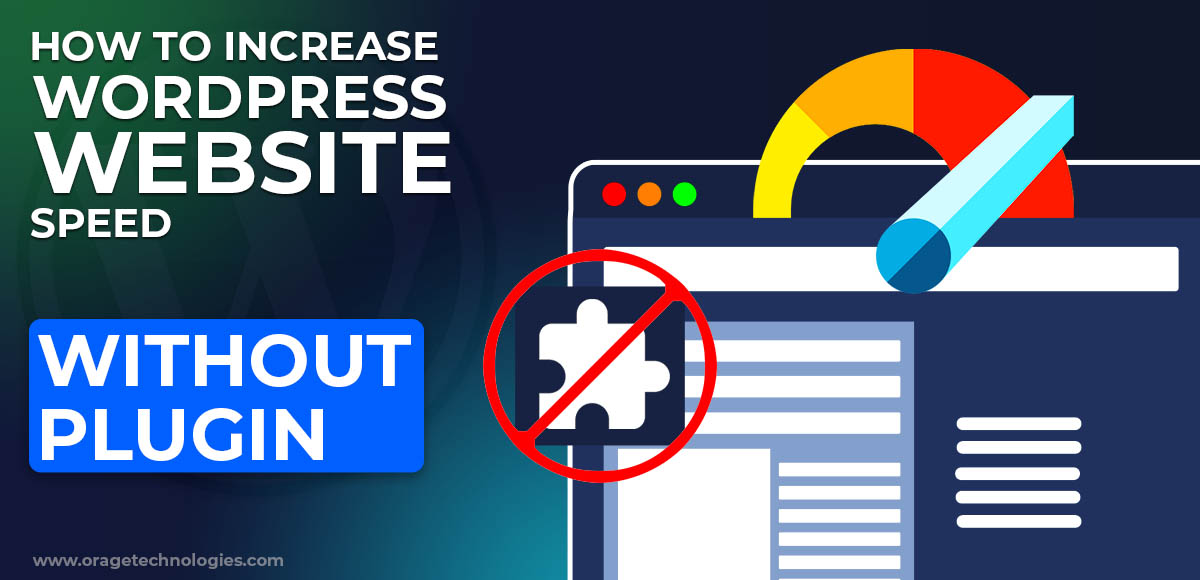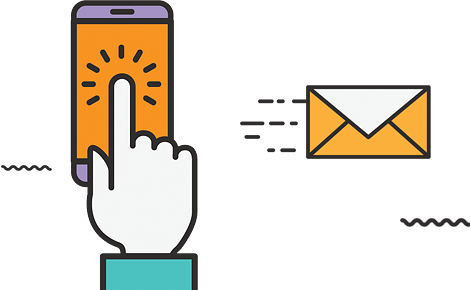In an era where everything starts with an internet search, websites have served as the storefront in the market on the internet. Motor and brick businesses are struggling to appear in the most profitable market, which is the internet. Web designing comes as a rescue. Unique website designs can offer a prominent position to businesses either starting their digital venture or those looking to upgrade their digital presence.
What is Web design?
Website design is the process of creating a website. However, this design involves various steps, such as planning, conceptualizing, and implementing the plan. Moreover, it is not limited to visuals; website design also concerns checking the website’s functionality. Additionally, it should feature a good user experience.
The term UI/UX design is central to website design. UI refers to the user interface, which refers to the visuals that users see, while UX refers to user experience, which refers to the functionality of the design. A good web design offers the best UI/UIX design.
Website Designing vs. Website Development
Many times, website design is confused with Website development. While these are often used together, they are different things. Website design is concerned with the design part, whereas website development is the process of building a website. Think of a website as a house. The building is part of development, whereas interior design is part of design.
Steps Involved in Web Designing
Great design requires great planning. So, let’s divide the website design process into different steps.
Set your Goal:
It’s necessary to understand the end goal of the website. Question: What are you making the website for? For instance, e-commerce businesses require different kinds of website designing whereas a blogging website has a different design.
Define the Scope of Project:
Creating a defined scope of the project includes a timeline, expectation that is the total number of web pages and features you want in your website, and resources that can help you offer a smooth journey of website designing.
Design and visualize your Website:
Mapping your project is important. Either you can decide the designing of the web pages in your mind or use various tools like Figma to visualize it before making it live.
Develop the Website:
The real work starts when you start working on creating the designs. While designing a website you must have in-depth knowledge of color combination and other design aspects.
Launch the Website:
After the website is developed, it’s time to test its UI/UX which means it must be responsible, seamless and functional.
7 Best Tools For Web Designing
There are many tools that can help you in web designing even if you don’t know anything about coding. Some of the best tools with simple drag and drop website development are mentioned below:
1. Wix
Since web designing is often considered a part of website development, people think that coding is important for website design. Wix is a website designing tool that does not need any coding skills. If you don’t know anything about website development, you can do it on the Wix platform. Its drag and drop feature, in-house analytics, tools and online community make it a popular choice among website designers.
2. HubSpot
HubSpot is another drag and drop website builder where any designer can create a website without any complex coding skills. Moreover, it can be easily integrated with HubSpot’s powerful CRM, which allows users to track website traffic, nurture leads, etc. Additionally, it optimizes the website for all the devices automatically. It also ensures responsiveness, and smooth UX in a pocket friendly price.
3. Squarespace
With over 100 pre-built templates for the website, Squarespace offers an easy option for website design. You can experiment with the pre-designed templates and customise them to your preferences and requirements. Squarespace is one of the best website builders for e-commerce websites, as it offers customer account functionality, inventory management, abandoned card recovery, and discount codes. Moreover, it also offers access to project collaborators at various levels, from Administrator, Store Manager, and Comment Moderator to Viewer.
4. Shopify
Shopify is one of the famous web designing tools that enables businesses to create digital stores. The websites built on Shopify have SSL certificates and in-built marketing tools. Moreover, users can get the domain name from Shopify and track the store’s performance with analytics tools.
5. WordPress
WordPress is one of the most used open-source web designing platforms. It is well known for its simple content management system (CMS), where you have no limit on the number of posts or pages. Moreover, this platform offers many free plugins that can enhance website design.
6. Adobe Dreamweaver
Adobe is a well-renowned name in the design industry, and its Dreamweaver tool is a leap in its offerings. It is a commercial coding engine that helps users to get a real-time preview of content after coding. Moreover, this tool empowers you to create responsive website applications with code hints and GitHub support and allows users to import files directly from the Adobe suite.
7. Figma
Figma is a name that comes to everyone’s mind when we say web designing. It is a tool that allows designers to create and edit a prototype without any coding skills. Moreover, it supports collaboration, and the API plugin allows the collaborators to develop their own plugins.
The Bottom Line:
Web designing is a stepping stone in the digital world. If you want to make a digital presence and you have an offline store you must consider getting a website built. Either you can use the tools mentioned above to create your website yourself. Or you can partner with Orage Technologies, a global leader in software and website designing and development.
Also Read Our Blog: What is The Best Way to Build Your Own Website